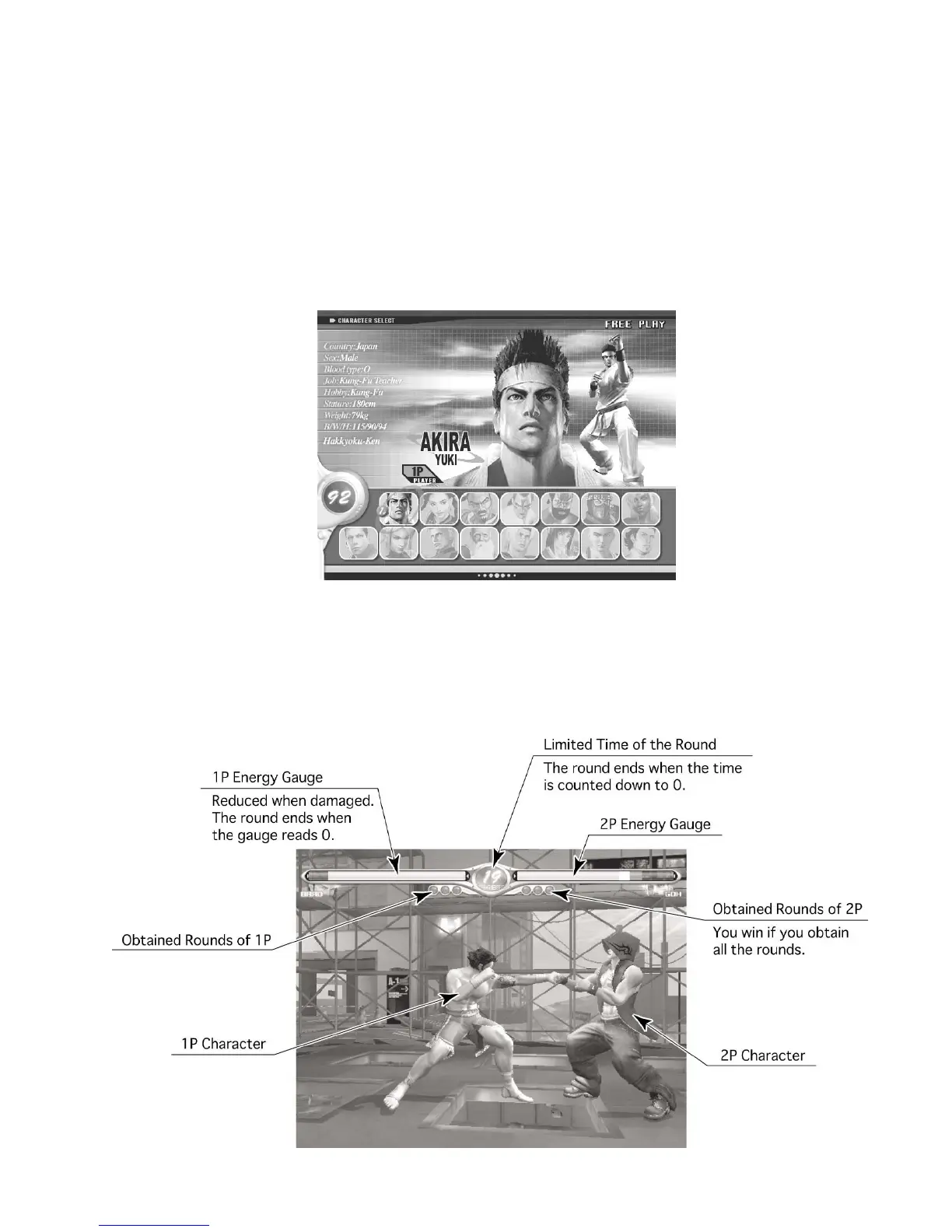13
www.seuservice.com
3 - 3 CHARACTER SELECT SCREEN
You select one out of the 15 available characters.
Each character indicates its name, gure and prole.
Place the lever in an upper, lower, left, or right position to migrate from character to
character, and press either of the punch, kick, and defense buttons to select a character.
Hold down the start button and press either of the punch, kick, and defense buttons to toggle
between 1P character's color and 2P character's color.
3 - 4 GAME-PLAYING SCREEN
