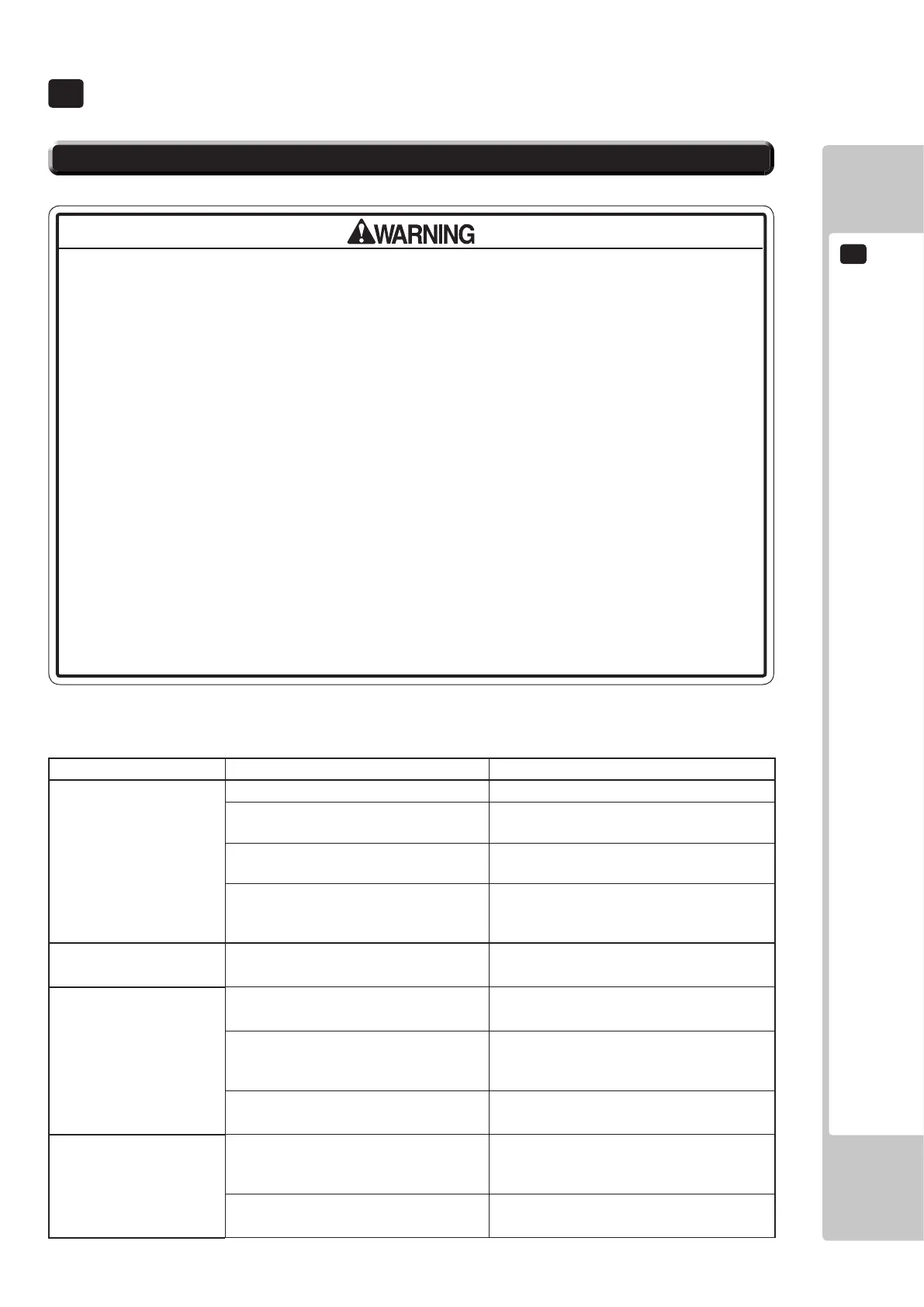TROUBLESHOOTING
15
87
15-1
TROUBLESHOOTING (WHEN NO ERROR MESSAGE IS SHOWN)
• In order to prevent electric shock and shortcircuit, be sure to turn power off
beforeperformingwork.
• Becarefulso as not to damage wirings.Damagedwiring can cause electric
shockorshortcircuit.
• After removing the cause of the functioning of the Circuit Protector, reinstate
theCircuitProtector.Dependingonthecauseofthefunctioning,usingtheCircuit
Protectorasiswithoutremovingthecausecancausegenerationofheatandre
hazard.
• Intheeventthataproblemcannotberesolvedbyemployingtheprocedures
listed inthisManual,besuretorequestservicefromtheofficeshownonthis
Manualorthedealerfromwhomtheproductwasoriginallypurchased.Attempts
toemployproceduresotherthanthosespecifiedinthisManualcancause
electricalshock,shorting,orre.
• In the event of a problem that is not described here, be sure to contact the
ofceshownonthisManualorthedealerfromwhomtheproductwasoriginally
purchased.Carelessattemptsatrepaircanresultinelectricalshock,shorting,or
re.
If a problem occurs, rst check to make sure that the wiring connectors are properly connected.
15 TABLE 01
PROBLEM CAUSE COUNTERMEASURES
When the main SW is
turned ON, the machine
is not activated.
The power is not ON. Firmly insert the plug into the outlet.
Incorrect power source/voltage. Make sure that the power supply/voltage
are correct.
The Fuse on the AC Unit has blown
due to momentary over current.
After eliminating the cause of overload,
replace the specied rating fuse.
The fuse of the connect board has
blown due to momentary over
current.
After eliminating the cause of overload,
replace the specied rating fuse.
LCD Display not
powering “ON”
Connector connection fault. Check connections to the LCD Unit.
Sound is not emitted. Sound volume adjustment is not
correct
Adjust the Switch Unit’s sound
adjustment volume.
Faulty connections for various
connectors
Check the connections for the game
board, amp, speakers and Volume
connectors
Malfunctioning BD, amp and speaker Perform Sound Test.
Sounds are emitted and
the lamps are lit, but the
screen is black.
Faulty connections for the visual
signal connector or the monitor power
connector
Check the connections for the monitor
and game board connectors.
Faulty LCD Display See Chapter 11
15 TROUBLESHOOTING
