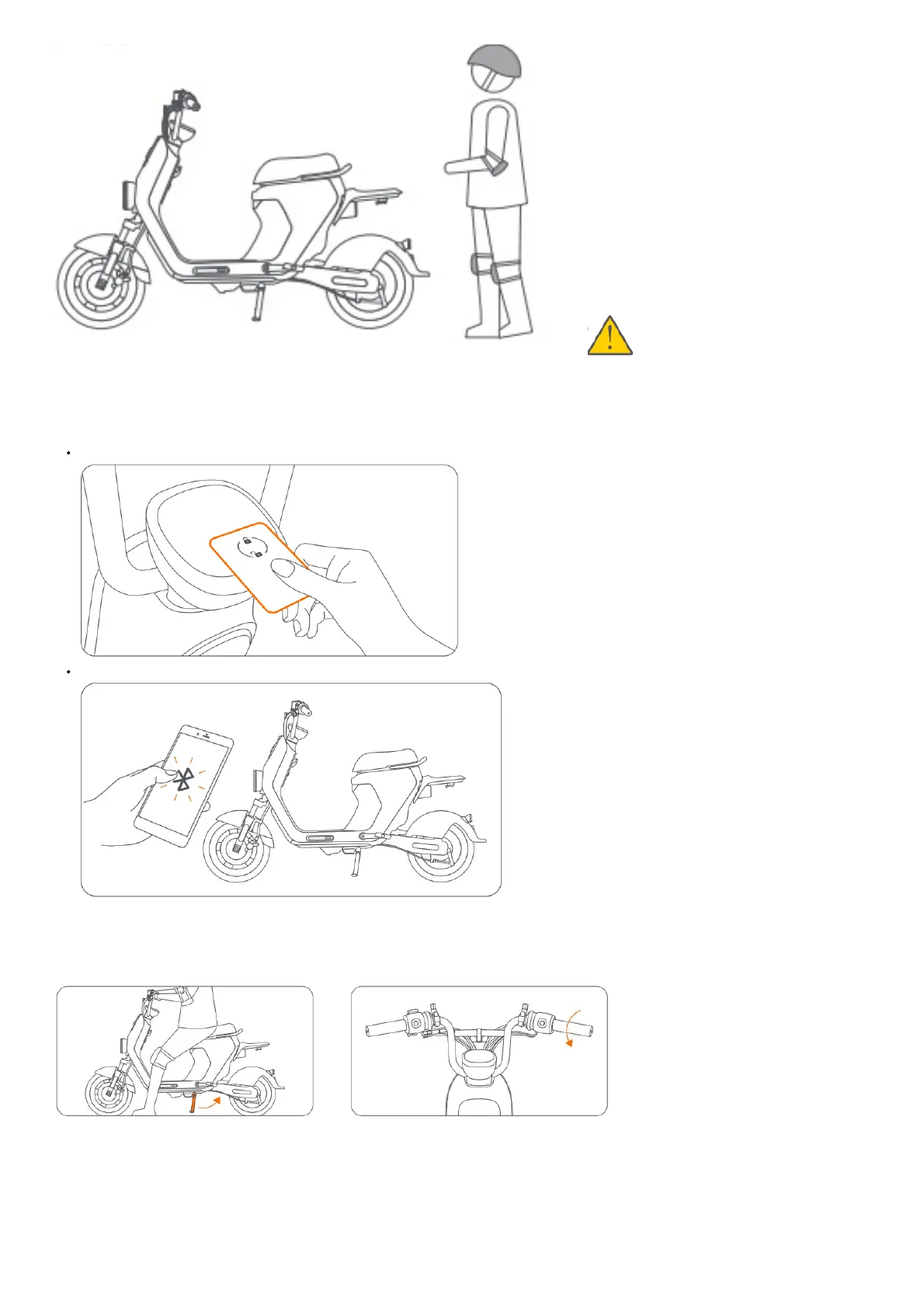WARNING
Always wear a helmet and other protective gear to minimize any possible injury in the learning process.
Always abide by local laws and traffic rules.
Power on
The vehicle can be powered on in one of the following ways:
Tap the NFC card on the dashboard. You will hear a beep when the vehicle is powered on successfully.
Enable the AirLock in the App. The vehicle will power on when you sit on the saddle, or press and hold the custom button.
Riding
Kick up the kickstand, sit down on the saddle and support yourself with both feet. Gently turn the throttle inward to start your trip.
NOTE:
Before the rider is seated, the status rings are orange and the throttle cannot be started.
If the rider leaves the seat during riding, an alarm will start, and the throttle will not work.
Locking
Release the throttle and hold the front and rear brake levers with appropriate
force. After the vehicle has stopped, support it with the kickstand.
You can lock your Segway eloped C80 in the following ways:
