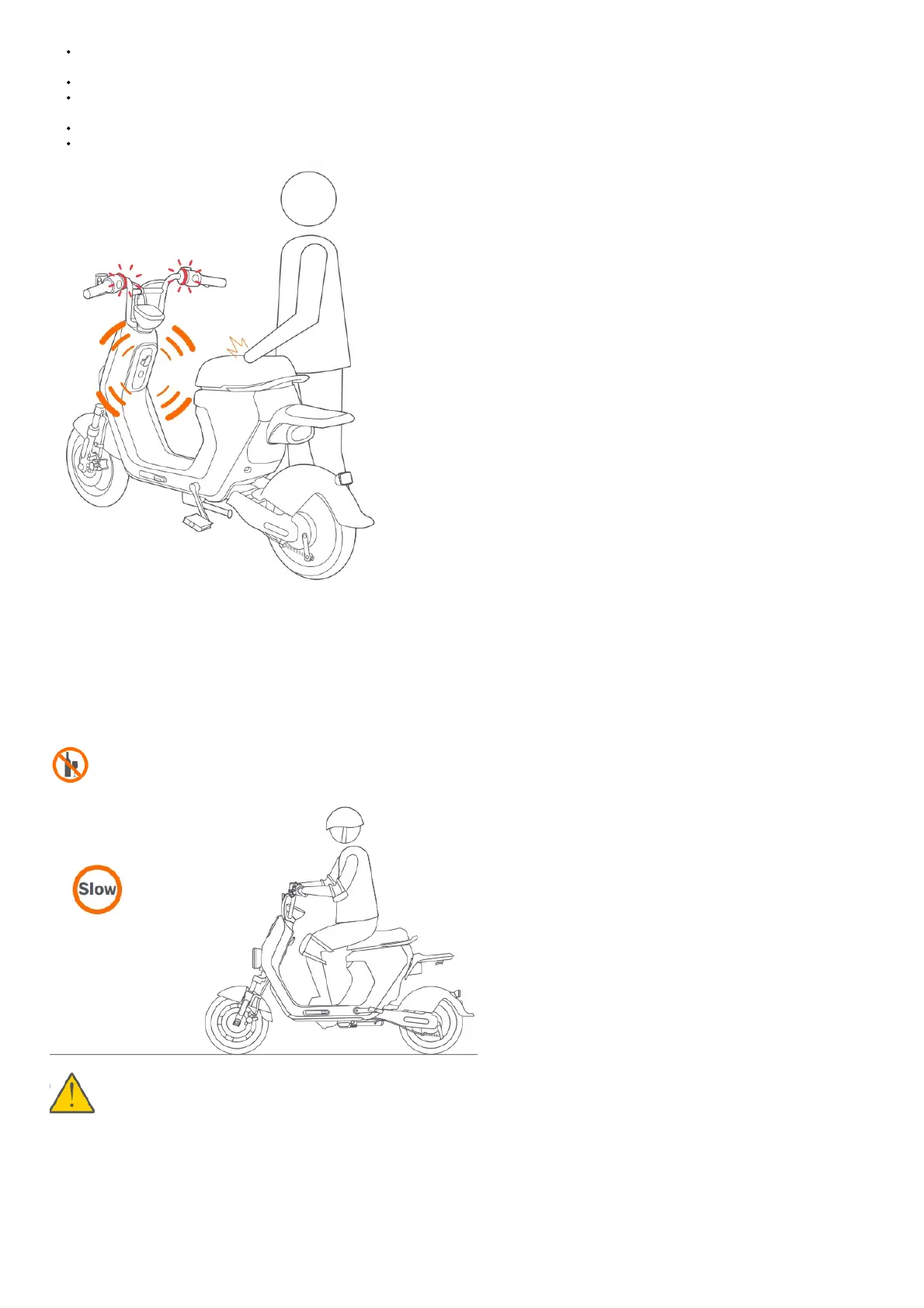Auto-lock
Enable the ‘Auto lock’ feature in the App. When you walk away with the phone the vehicle will lock automatically.
Press and hold the custom button.
Tap the NFC card.
NOTE:
After locking, please turn the handlebar to its left end to ensure that the Handlebar Lock is activated.
The control switch of the Handlebar Lock is located inside the trunk. You can operate the switch to enable/disable the lock.
Anti-theft Alarm
After Segway eloped C80 is locked, if there is abnormal movement, the status rings will flash in red and green and a continuous alarm will start.
Warnings and Cautions
Please avoid all dangerous riding behaviors!
DO NOT drive under the influence!
When riding on the road, always obey traffic rules, local laws, and regulations.
When riding off-road, slow down, watch for changing road conditions and avoid possible hazards.
