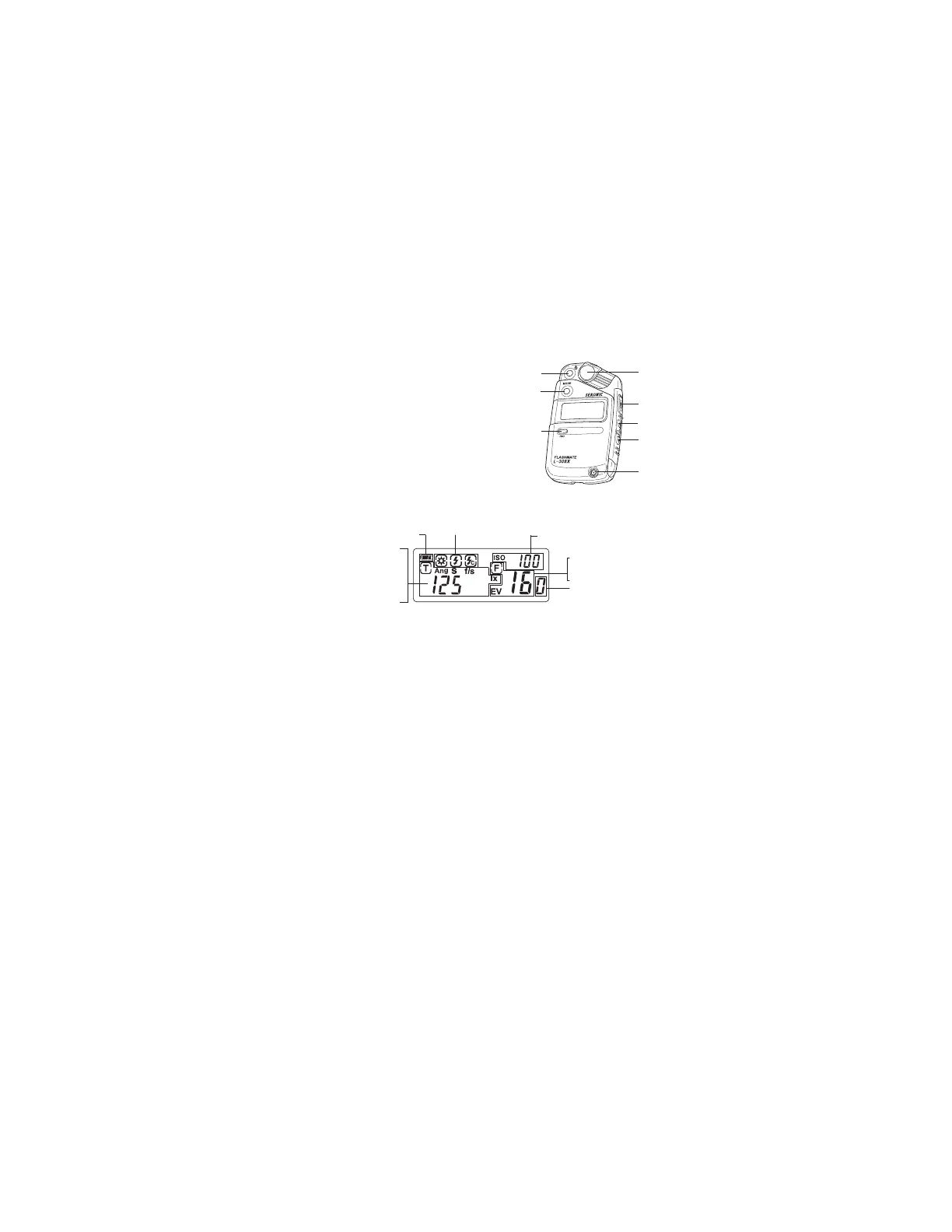3. Names of Parts
①
POWER
Button
②
Lumisphere
(
Light Receptor
)
③
MODE Button
④
MEASURING Button
⑤
UP Button
⑥
DOWN Button
⑦
ISO Button
⑧
Synchro Terminal
4. Explanation of the Liquid Crystal Display (LCD)
5. Basic Operation
Switch the Light Receiving Method
To set for either incident or reected light operation, slide the Lumisphere
②
mounting until it clicks.
Incident Light Measurement
Slide Lumisphere
②
to the left over the meter cell (lens) and take a
measurement. When using the Lumidisc (optional), slide Lumisphere
②
to the right to expose meter cell to attach the Lumidisc, and take a
measurement.
Reected Light Measurement
Slide Lumisphere
②
to the right to expose meter cell, and take a
measurement. Measurements are made from the camera position or within
the same view as the camera lens.
Illuminance/Lighting Ratio Measurement
Attach the Lumidisc (optional) over the meter cell (lens). Point the Lumidisc
directly toward the light source and measure.
①
②
③
④
⑤
⑥
⑦
⑧
Shutter speed
frames rate
shutter angle
Illuminance
Battery Power Indicator
Measuring Mode icons
ISO Display
Aperture
EV
0.1 step display
www.GlobalTestSupply.com
Find Quality Products Online at: sales@GlobalTestSupply.com
