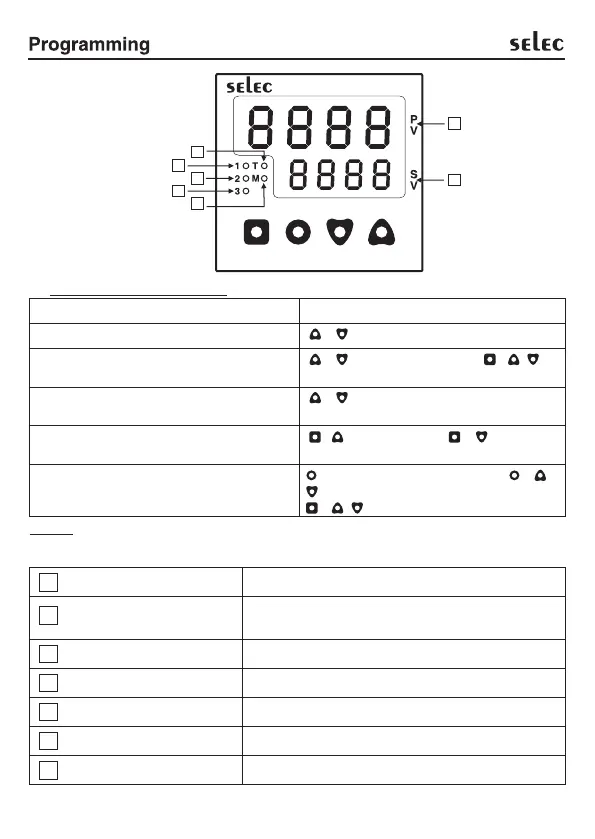5
4
3
6
7
1
2
INDICATIONS AND DISPLAY
2
5
6
7
1
Process-value (PV)
Set-value (SV)
3
Relay 1 (1)
4
Relay 2 (2)
Relay 3 (3)
M
T
Display the process temperature value.
Displays the value of the lower display option
selected. By default display is set1 value.
Indicates the status of Main output (relay 1).
Indicates the status of Alarm output (relay 2).
Indicates the status of Alarm output (relay 3).
Indication for Fixed Manual output.
Indication for Tuning in progress.
15
Key press
Functions
To enter or exit program mode
To change levels
To view function on the same level and
to display the current option.
To increase or decrease the value of a
particular function.
To view and change parameters online
+ together for 3 seconds
or till Level is displayed. + / to
increase or decrease the level number.
or key once to view the next /
previous function.
+ to increase and + to
decrease the function value.
key to view the parameter and + /
to scroll through the parameters. Press
+ / to change parameter value.
NOTE: The unit will autoexit program mode after 60 seconds of inactivity.
2. KEYS DESCRIPTION