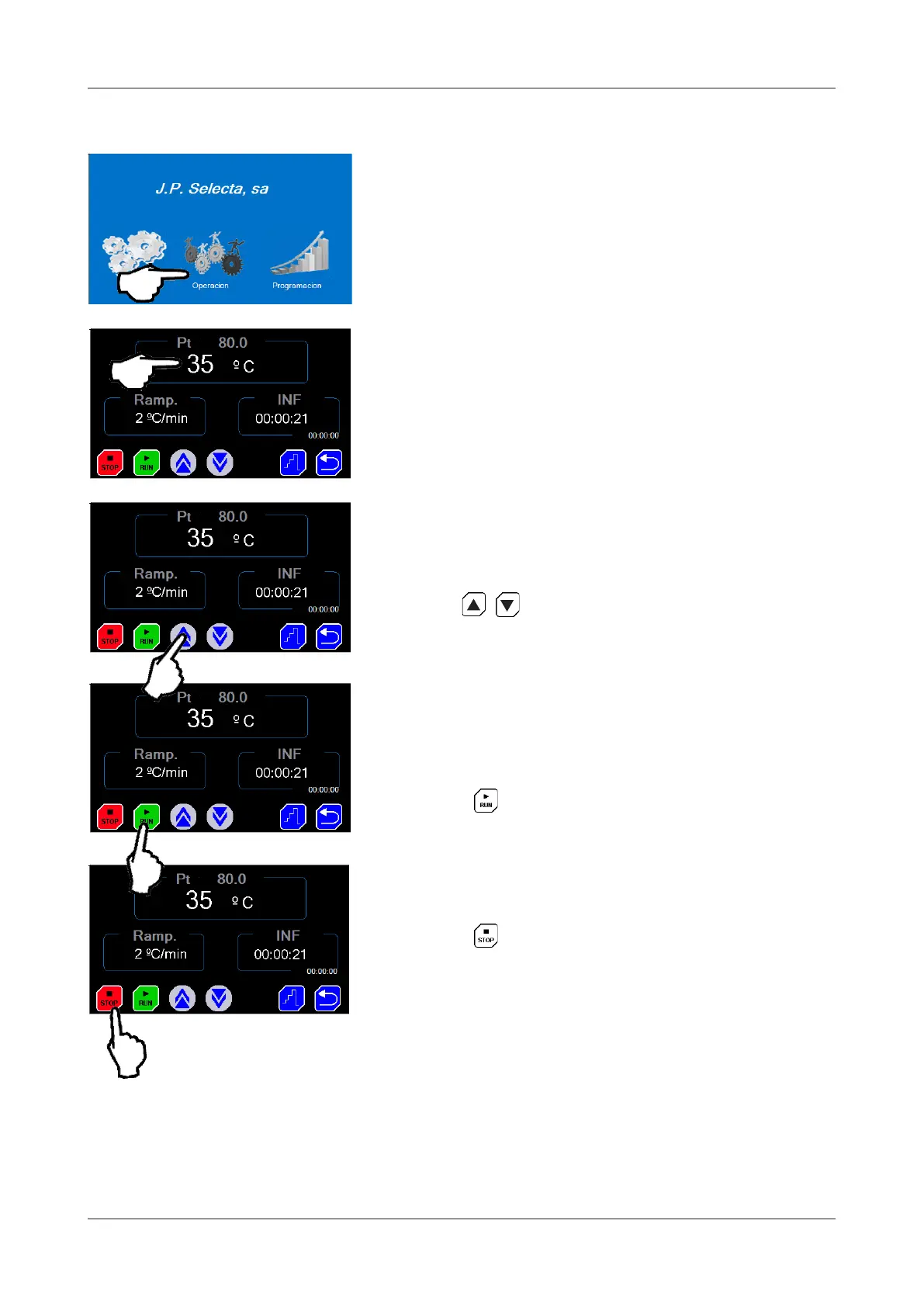INSTRUCTION MANUAL CODE 80386 REV A FEBRUARY 2020 Page: 18
J.P. SELECTA s.a.u. Autovía A-2 Km 585.1 Abrera 08630 (Barcelona) España Tel 34 937 700 877 Fax 34 937 702 362
e-mail: selecta@jpselecta.es - website: http://www.jpselecta.es
7.1Quickstarttoworkataxedtemperature
1 Press on «OPERATION».
2 Press over temperature panel. The setpoint
indicator will change to blue.
3 Press to select the setpoint tempe-
rature. Wait a few seconds to conrm the new value.
4 Press on to start.
5 Press on to end the cycle.
NOTE: at the end of the cycle, a message appears
saying that the cycle has been completed by the
user. To delete it, click on the message.
NOTE: If the oven is turned off with the ON/OFF
switch and without pressing STOP at the end of the
cycle, a power failure error message will appear each
time the equipment is started up. By clicking on the
warning, the message will disappear and you could
work normally.