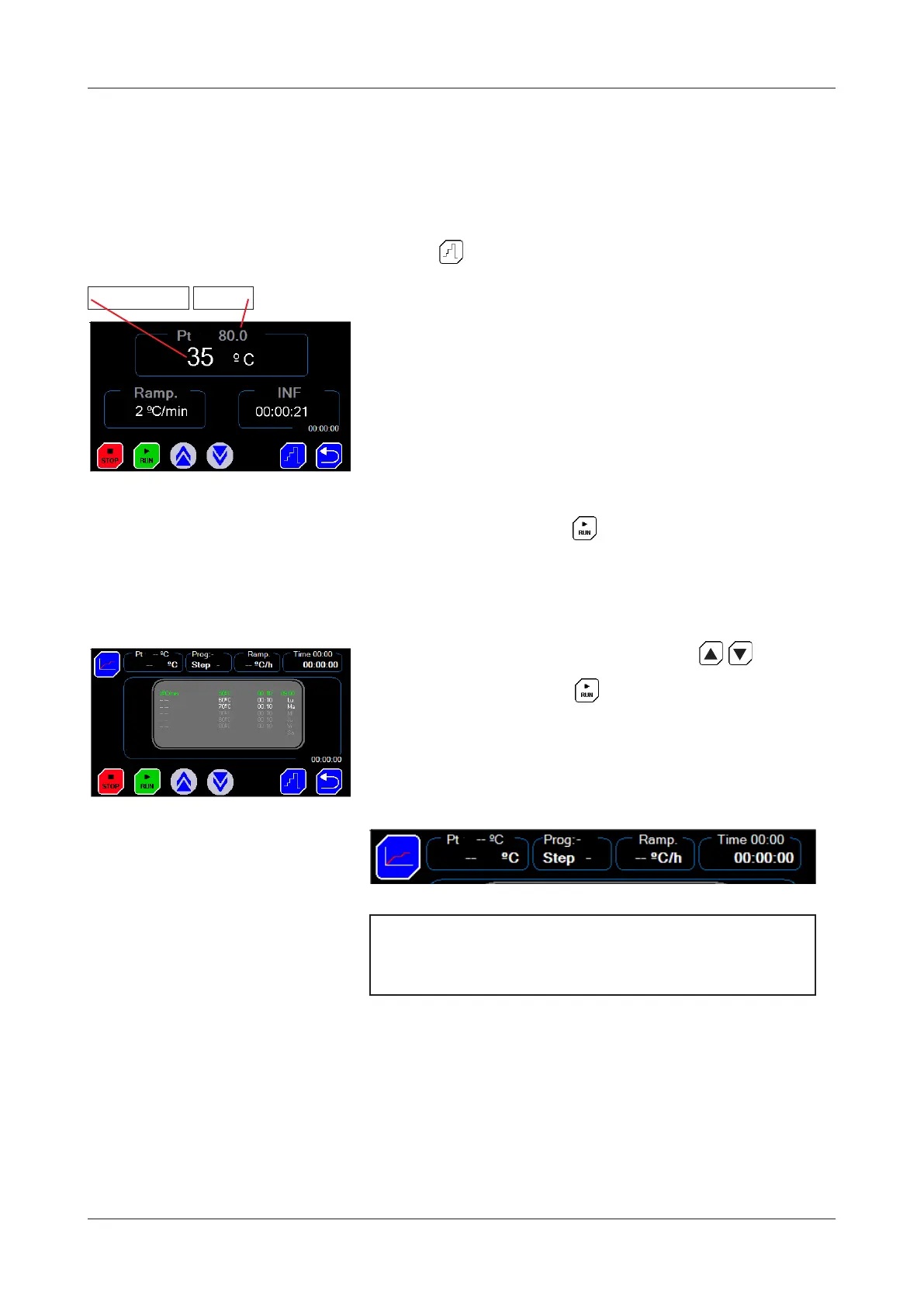MANUAL DE INSTRUCCIONES CODIGO 80386 REV A FEBRERO 2020 Pag.: 21
J.P. SELECTA s.a.u. Autovía A-2 Km 585.1 Abrera 08630 (Barcelona) España Tel 34 937 700 877 Fax 34 937 702 362
e-mail: selecta@jpselecta.es - website: http://www.jpselecta.es
7.3 TASK screen
There are two operation modes:
• Working at a xed temperature.
• Working according to a pre-programmed temperature prole.
Press on to commute the operation mode (xed/program)
7.3.1Operationataxedtemperature
• Select the set point temperature by pressing on the temperature indica-
tor.
• Select a temperature increase ramp if you want to increase it in a slowly
way.
The value “--” makes that the ramp increases as fast as possible.
• Select an operating time. This time starts to count down when the tem-
perature reaches the set point.
The INF value sets a continuous operation.
• Start by pressing on this icon:
7.3.2Operationwithatemperatureprole
• Temperature proles must be previously programmed from the «PRO-
GRAMMATION» display.
• Select a prole (from 0 to 9) by pressing on keys:
• Start by pressing on the icon:
• In the temperature box (top-left corner) the current temperature and the
set point are indicated.
Fig 7.3.1. Run screen operating at one tem-
perature.
Fig 7.3. Run screen operating with tempera-
ture prole.
Fig 7.3.2 Working screen data.
Temperature
set.
Internal oven tempe-
rature.
Current
temperature
Nº step on running.
Last ramp run
value.
Step target
temperature
Total elapsed time of the
current step:
Current step duration:
*
*
Program:
* Point 1 (top) indicates the status of the oven:
. if it ashes red, the heating works.
. if it is yellow (only in programs) it indicates that the stove is
in the resting phase (waiting to reach the heating phase).
* Point 2 (lower) indicates the data log:
. if it ashes green, it indicates that data logging is activated.
. if it ashes white, it indicates the frequency of data recor-
ding, or what is the same, the recording interval.