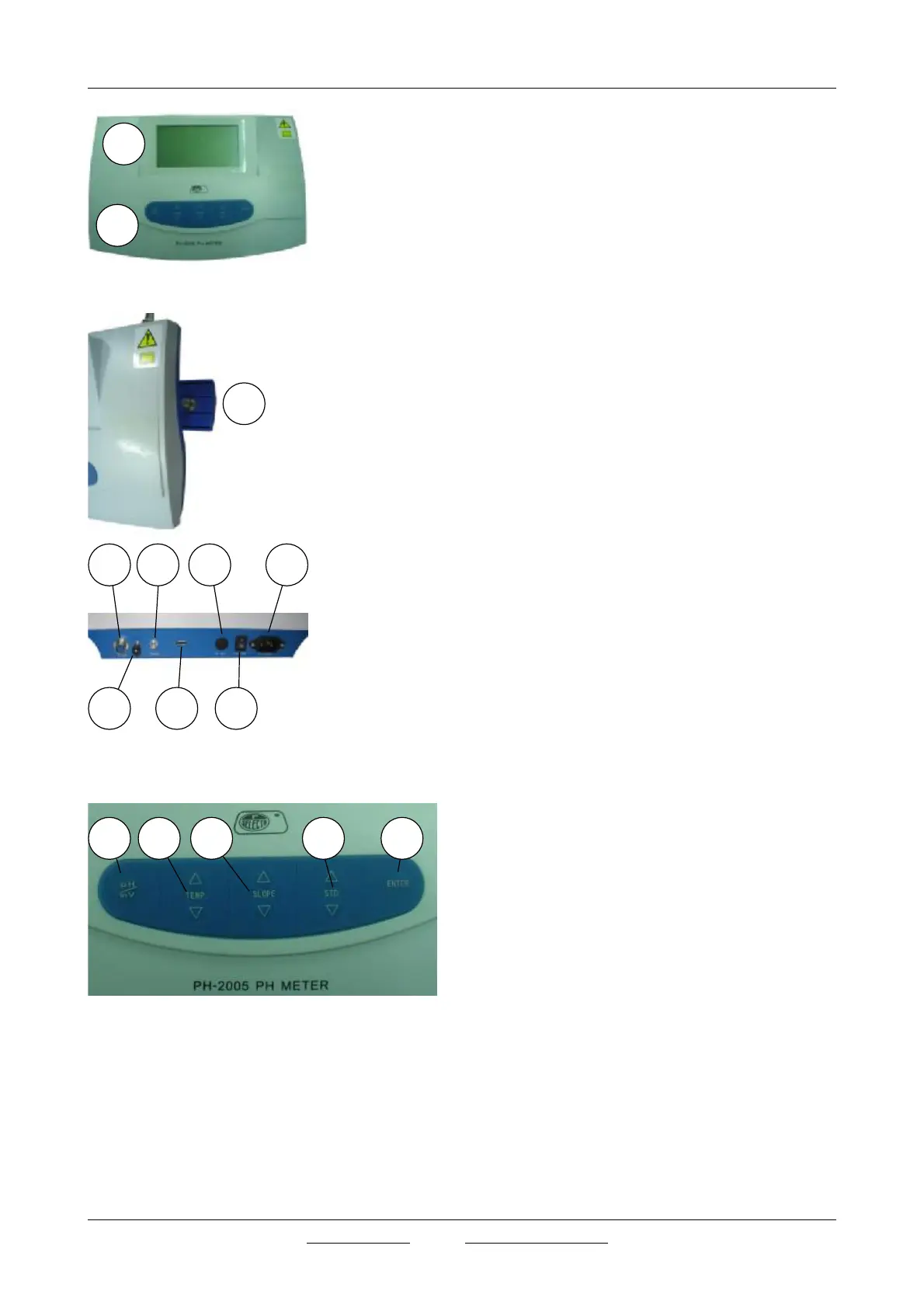MANUAL DE INSTRUCCIONES CODIGO 80194 REV B Octubre/2013 (Sujetas a modifi caciones sin previo aviso) Pág: 14
J.P. SELECTA s.a. Ctra. NII Km 585.1 Abrera 08630 (Barcelona) España Tel 34 937 700 877 Fax 34 937 702 362
e-mail: selecta@jpselecta.es - website: http://www.grupo-selecta.com
5 Description
5.1 General
1. Keyboard.
2. Display.
3 Mooring rod for probe holder
2
1
5.3 Keyboard
11. pH or mV selection key
Leave from the calibration mode
12. Manual temperature set key
13. Manual second calibration point correction
(SLOPE)
14. Manual fi rst calibration point
(STD)
15. «ENTER» key
5.2 Rear part
4. pH or mV electrode socket
5. Reference electrode socket
6. Temperature probe socket
7. USB port
8. Fuse holder
9. Main switch
10. Power supply soket
11 12 13 14 15
3
4 6
5 7
8
9
10