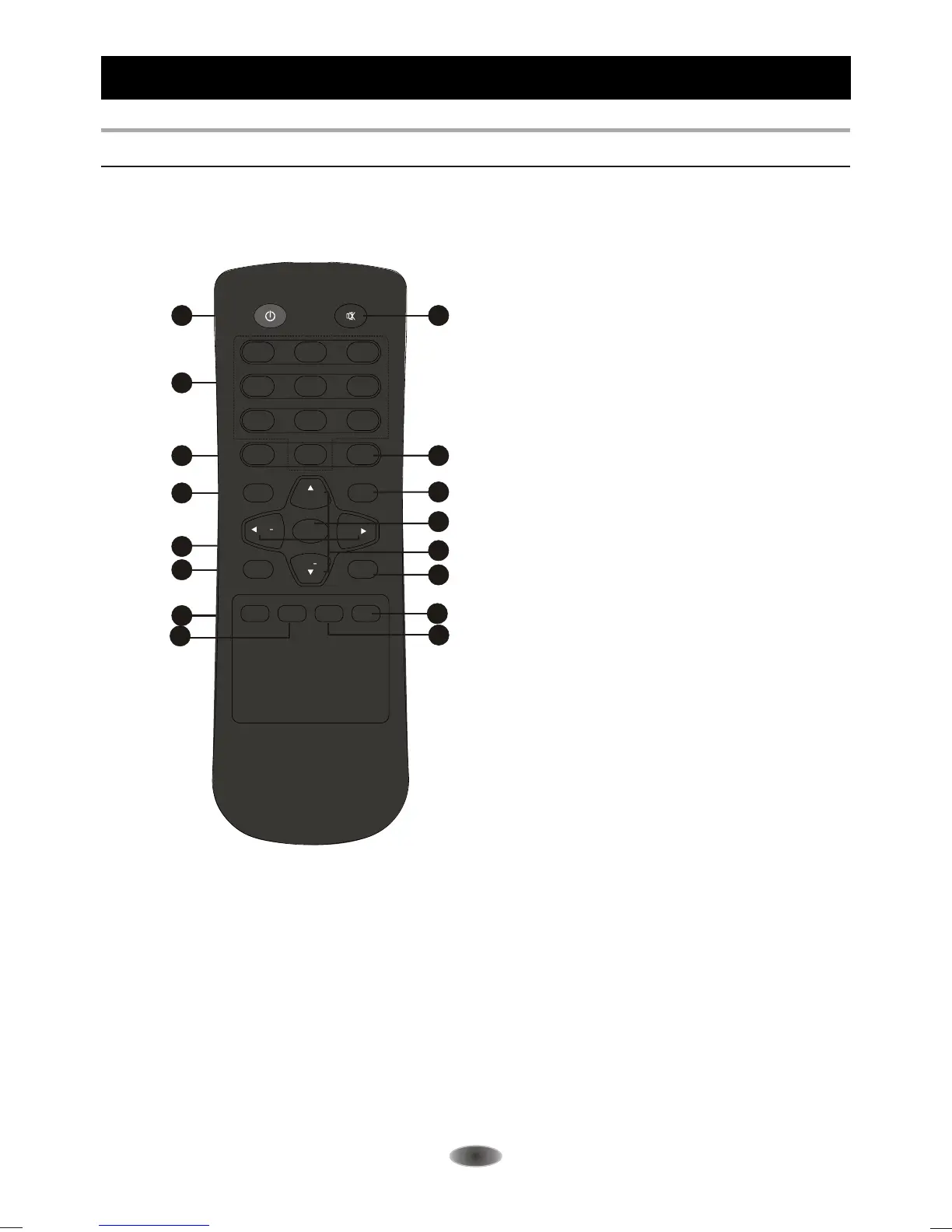-9-
EXTERNAL SCHEMATIC AND INSTALLATION
-10-
EXTERNAL SCHEMATIC AND INSTALLATION
Remote control
1. STANDBY button
Press to turn the TV on or off(standby).
2. MUTE button
Press to mute or restore the TV sound.
7. INFO button
Press to display status such as zoom ,
signal source ,sound system and so on .
9. PROGRAM UP/DOWN button
Press to select memorized TV programs.
8. VOLUME UP/DOWN button
Press to adjust the volume.
10. MENU button
Press this button to enter the menu
screens for various optional adjustable
settings.
3. NUMBER buttons
Press to enter a channel number.
1 2
3
4
5
6
7
8
9
10
11
12
13
STANDBY MUTE
12
4
5
78
0
SOURCE
MENU
S.M
SLEEP
VOL
3
6
9
RETURN
INFO
P.P
VOL
+
MTS ZOOM EXIT CC
CH
+
CH
4. SOURCE button
Press to display the signal source
selection menu.
6. SLEEP button
Press to select a time period after which
the TV will turn itself off.
11. SOUND button(S.M.)
Press to select a different sound effect.
12. PICTURE button(P.P.)
Press to select a different picture effect.
5. RETURN button
Press this button to return to the
previously viewed program.
14. ZOOM button
Press to change the screen format(could be
different based on different models).
14
13.MTS button
Press to select desired sound output( Mono,
Stereo, Sap) depending on the broadcasting
channel.
15. CC button
Press to select CC1\CC2\CC3\CC4,TEXT1\
TEXT2\TEXT3\TEXT4,OFF.
16. EXIT button
Not used.
15
16