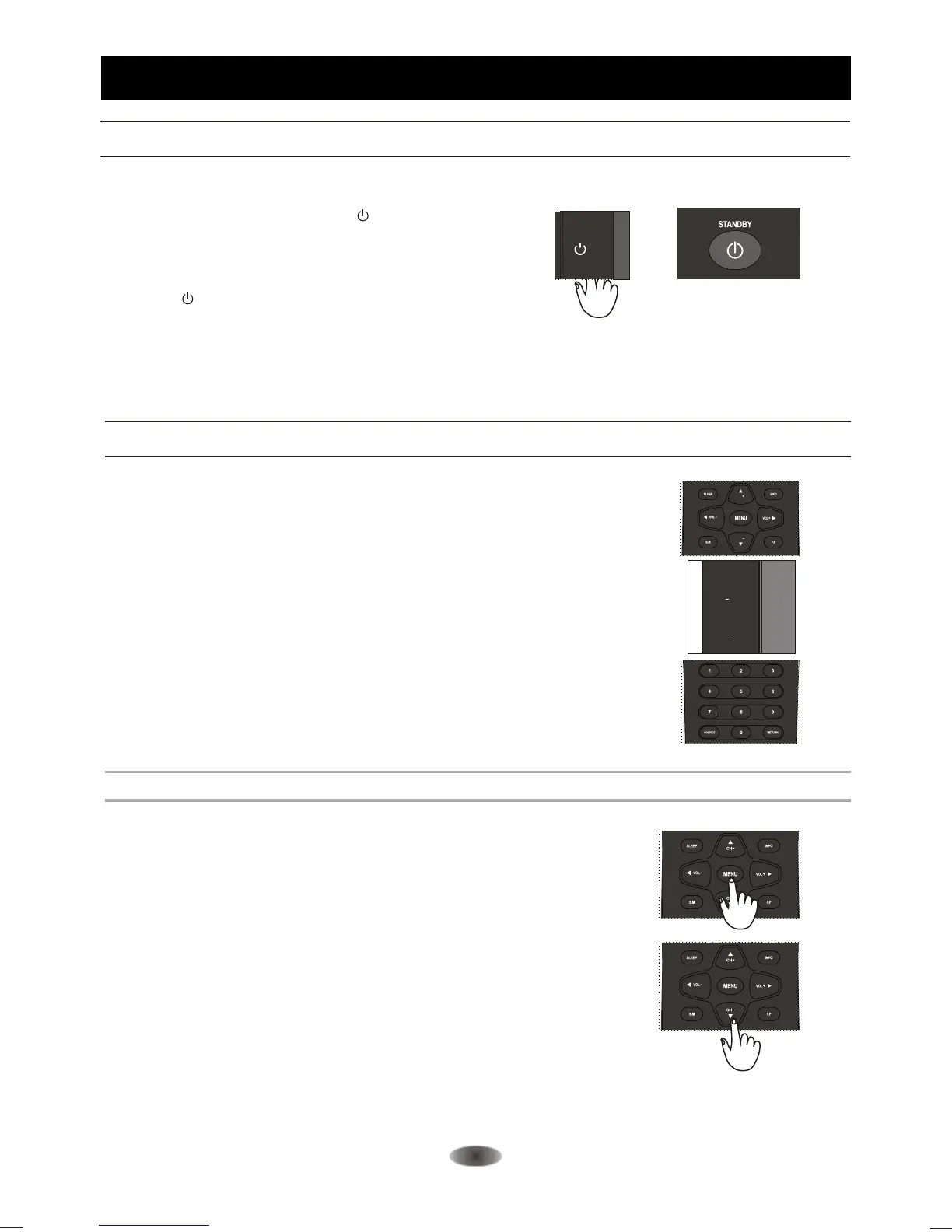SETTING UP YOUR TV
-11-
1. Turn On Or Turn Off The TV
When the power of the TV is connected,
the power indicator lights up in red, the
TV is in standby mode, press the " "
button on the remote control or
to switch the TV to
normal operation mode.
function
keys panel on TV
Press the " " button on the remote
control or
to switch the TV to standby mode.
function keys panel on TV
Note:
Unplug the set from the AC outlet when it is not used for a long period of time.
2. Select Channel And Adjust Sound
1)Press CHANNEL UP/DOWN on the remote control
to select memorized TV programs (press VOLUME
UP/DOWN to adjust the volume).
2)Press CHANNEL UP/DOWN on the TV key panel
to select memorized TV programs (press VOLUME
UP/DOWN to adjust the volume).
3)Press the number buttons to enter a program number
directly, after a while, the set will turn to the program
automatically.
3. Menu Basic Operation
1. Press MENU on the remote control or on the TV key
panel to display the main menu.
2. Press t/u and p/q to highlight the desired menu/item.
3. Press t/u to change the setting.
4. Press MENU to save setting and go back to last menu,
until exit the menu.
Note:
Button on the key panel have the same functions
as the corresponding buttons on the remote control.
CH
VOL+
VOL
CH
+
CH
CH