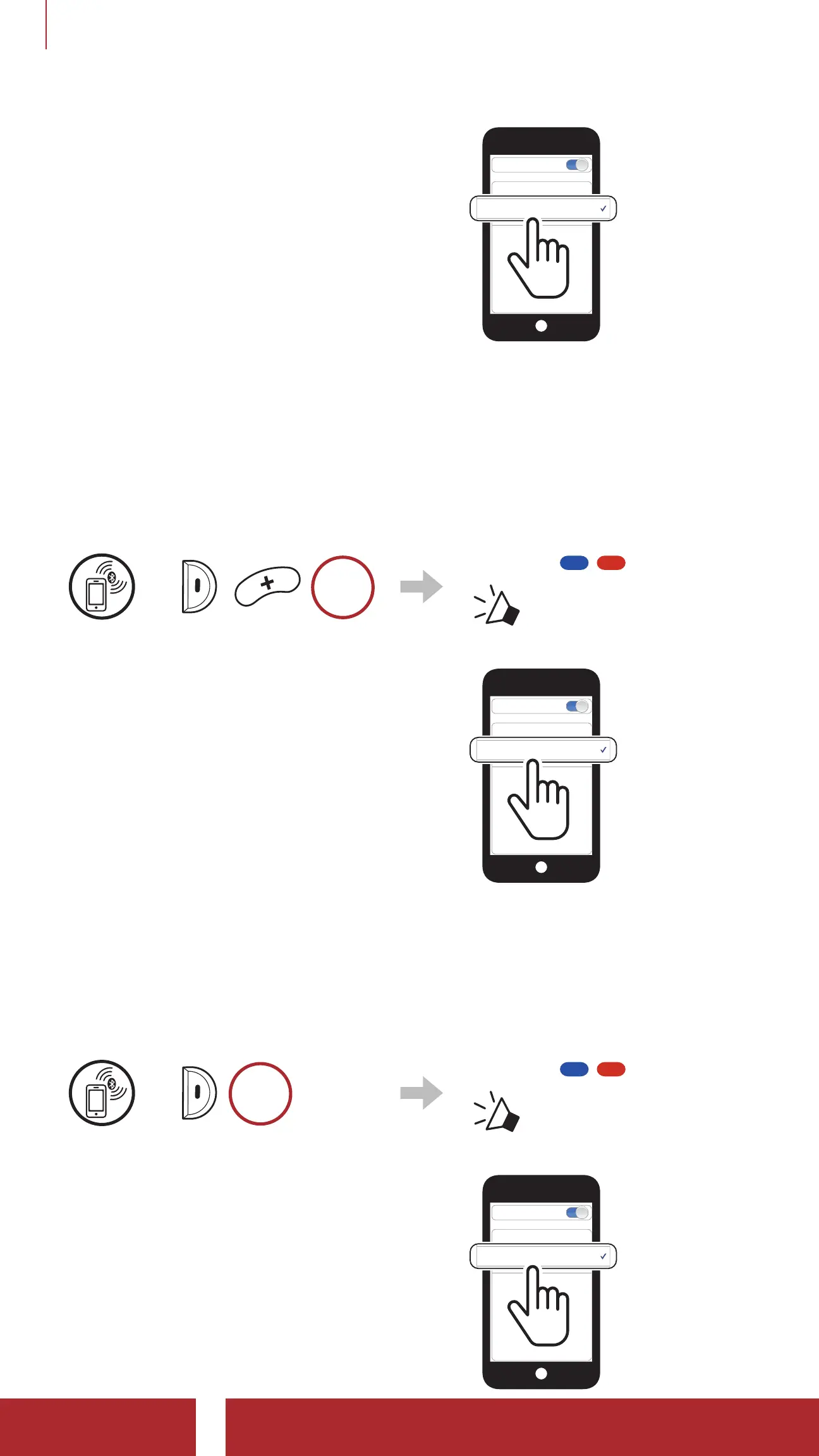Expand Mesh Bluetooth
®
Headset with Mesh Intercom™ | 12
3 PAIRING THE HEADSET WITH OTHER BLUETOOTH DEVICES
2. Select Expand Mesh in the list of
Bluetooth devices detected. If your
mobile phone asks for a PIN, enter
0000.
Device B
Pi
Bluetooth
3.1.2 Pairing When the Expand Mesh is Turned Off
1. While the headset is off, press and hold the Center Button and the
(+) Button until the LED flashes red and blue alternately and you hear
a voice prompt, “Phone pairing.”
=
HOLD
Blinking
“Phone pairing”
2. Select Expand Mesh in the list of
Bluetooth devices detected. If your
mobile phone asks for a PIN, enter
0000.
Device B
Pi
Bluetooth
3.1.3 Pairing When the Expand Mesh is Turned On
1. While the headset is on, press and hold the Center Button for
5 seconds.
=
5s
HOLD
Blinking
“Phone pairing”
2. Select Expand Mesh in the list of
Bluetooth devices detected. If your
mobile phone asks for a PIN, enter
0000.
Device B
Pi
Bluetooth