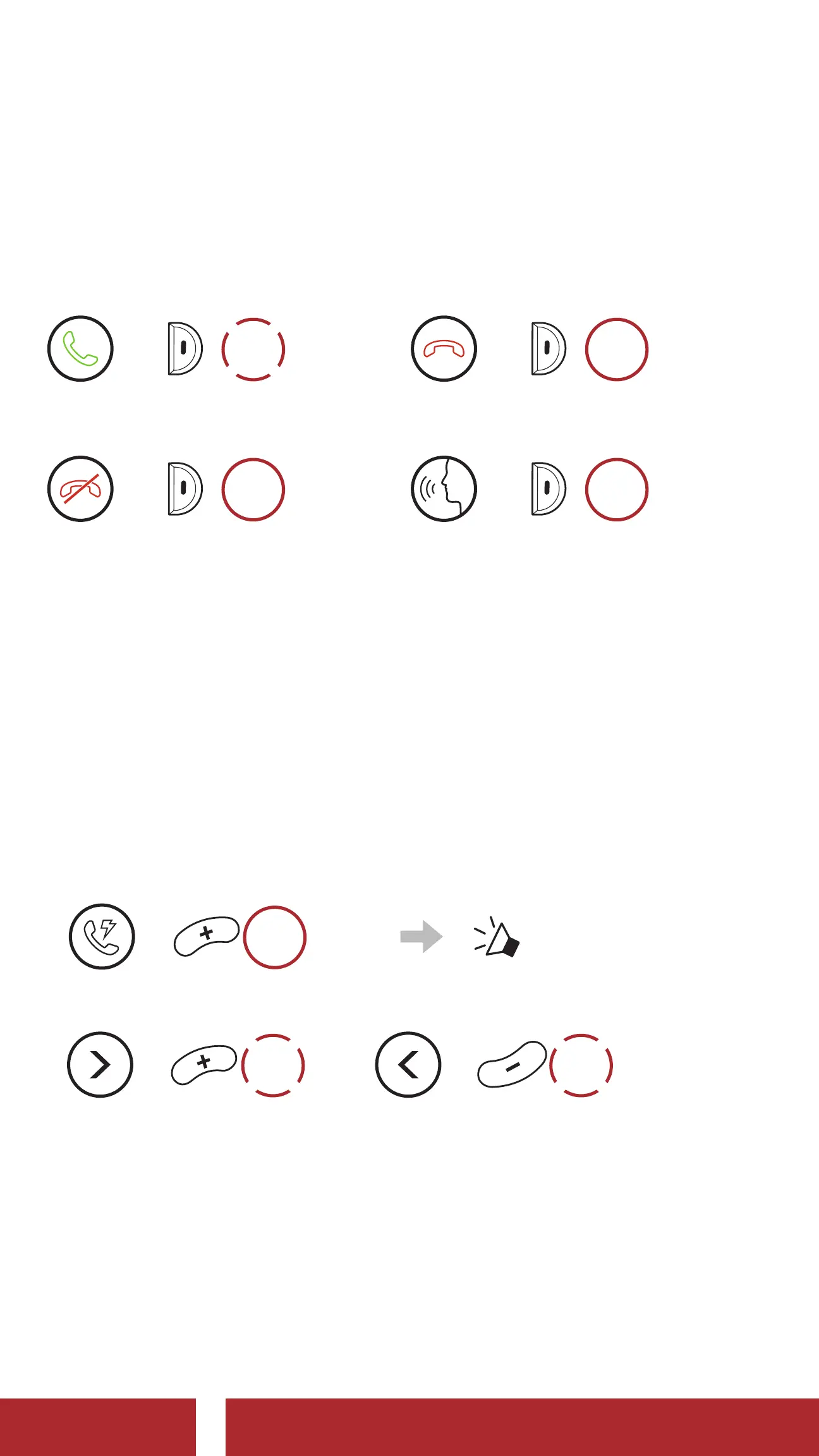Expand Mesh Bluetooth
®
Headset with Mesh Intercom™ | 14
4. MOBILE PHONE USAGE
4.1 Making and Answering Calls
Answer a Call
=
1x
TAP
Reject a Call
=
2s
HOLD
End a Call
=
2s
HOLD
Make a Call with Voice Dial
=
3s
HOLD
in stand by
mode
4.2 Speed Dialing
4.2.1 Assigning Speed Dial Presets
Speed Dial Presets could be assigned through the Sena Device
Manager or the Sena Outdoor App.
4.2.2 Using Speed Dial Presets
1. Enter into the Speed Dial menu.
=
3s
HOLD
“ Speed dial”
2. Navigate forward or backward through Speed Dial Preset numbers.
=
1x
TAP
or
=
1x
TAP
(1) Last number redial
(2) Speed dial 1
(3) Speed dial 2
(4) Speed dial 3
(5) Cancel
CHAPTER