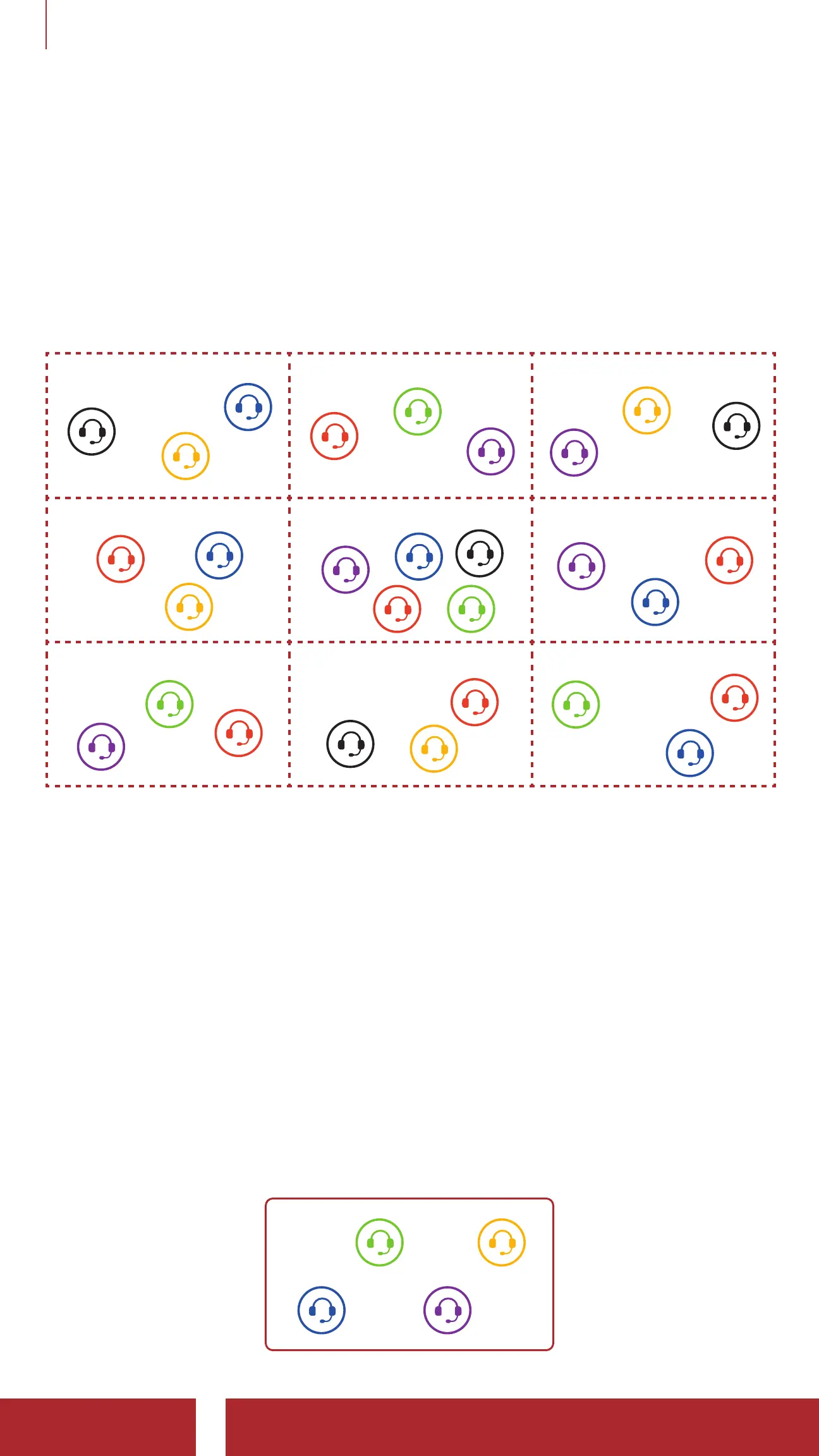Expand Mesh Bluetooth
®
Headset with Mesh Intercom™ | 18
6 MESH INTERCOM
6.1.1 Open Mesh
Open Mesh is an open group intercom function. Users can freely
communicate with each other in the same Open Mesh channel and
select which channel (1-9) to use through the headset.
It can connect with a virtually unlimited number of users in each channel.
Open Mesh
Ch 1 Ch 2 Ch 3
Ch 4 Ch 5 Ch 6
Ch 7 Ch 8 Ch 9
6.1.2 Group Mesh
Group Mesh is a closed group intercom function that allows users to
join, leave, or rejoin a group intercom conversation without pairing each
headset. Users can freely communicate with each other in the same
private group in Group Mesh.
For closed intercom conversations using Mesh Intercom, a Group
Mesh needs to be created by the users. When users create a private
group in Group Mesh by Mesh Grouping, the headset automatically
switches from Open Mesh to Group Mesh. Up to 24 users can all be
connected in each private group.
Group Mesh