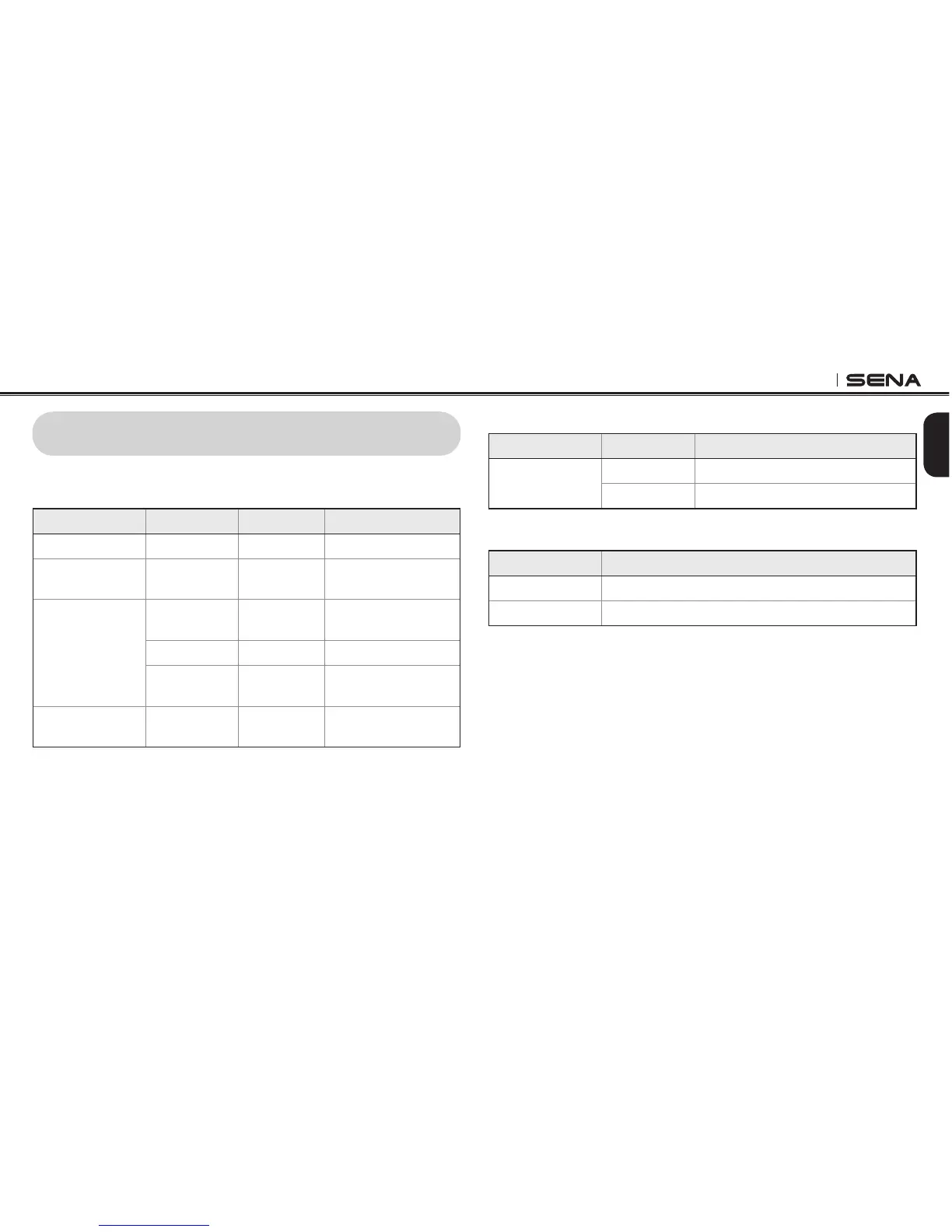FreeWire
11
English
7 OPERATION QUICK REFERENCE
• Buttons
Button Description Duration LED
Power Switch ON Power on - Solid blue
Power Switch
OFF
Power off - LEDs off
Center Button
Headset
Pairing
5 secs
Blue and Red LEDs
rapidly ashing
Factory Reset 14 secs Solid red
Factory Reset
Conrm
Tapping Red LED ashing
Fault Reset
Button
Fault Reset Pressing -
• LED Indicators
LED LED Status Description
Blue LED
Solid Headset idle
Slow Flashing Headset connected / Audio streaming
• Charging LED Status
LED Description
Solid Red Charging
Solid Blue Fully charged