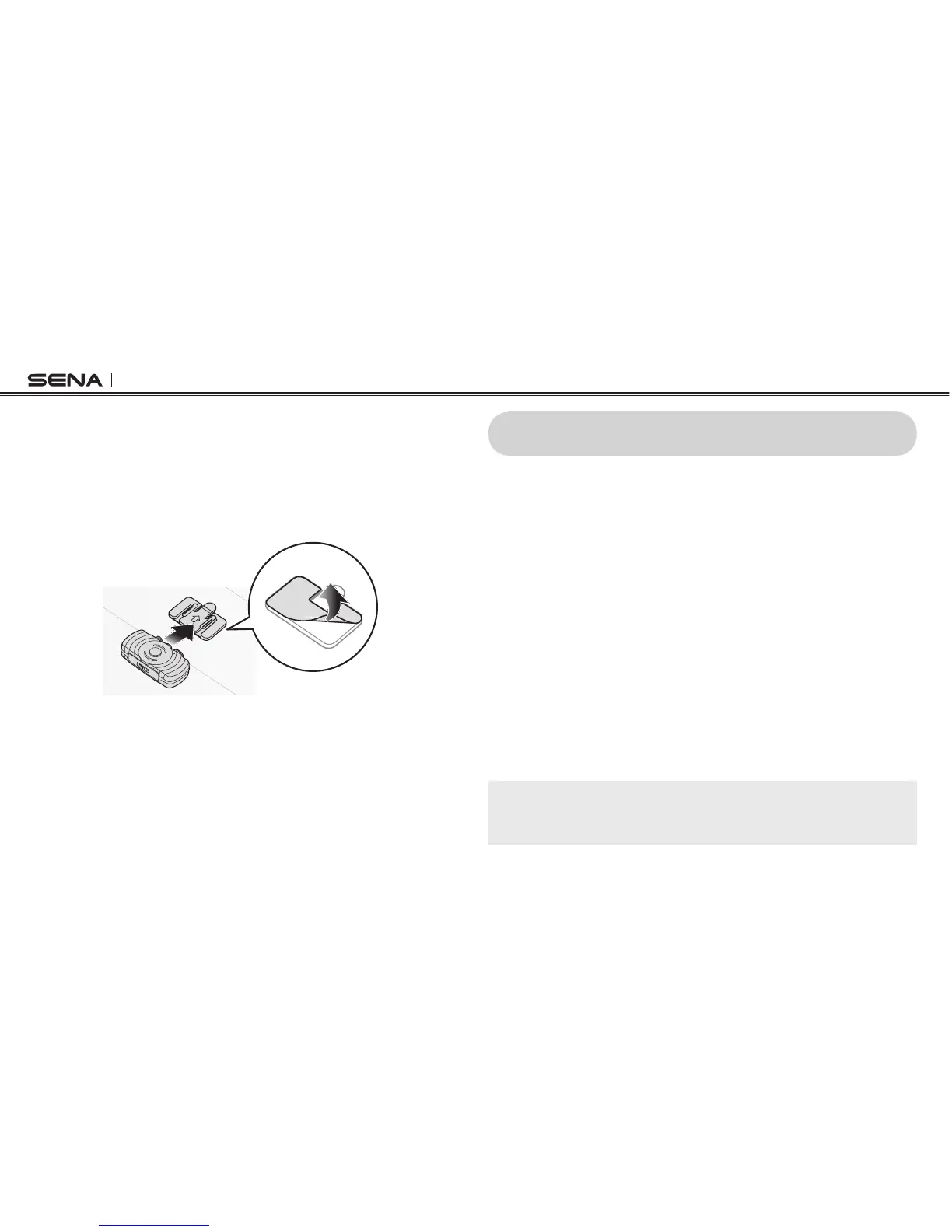FreeWire
8
3.2 Placing on the Mounting Cradle
1. Locate a proper surface on your motorcycle body, clean the
body surface location with a moistened towel, and allow to dry
thoroughly.
2. Peel off the cover of the adhesive tape of the mounting cradle and
attach the unit to the proper surface of your motorcycle.
4 POWERING ON/OFF AND CHARGING
4.1 Powering On/Off
To power on the FreeWire, slide the Power Switch to on. The Blue LED
will turn on. To power off, slide the Power Switch to off.
4.2 Battery Check
When the FreeWire is powering on, the Red LED ashes rapidly
indicating the battery level.
4 ashes = High, 70 ~ 100%
3 ashes = Medium, 30 ~ 70%
2 ashes = Low, 0 ~ 30%
4.3 Charging
It takes about 2.5 hours to be completely charged. The Charging LED
will change from solid red to solid blue when it is completely charged.
Note:
The FreeWire is automatically powered on and off by using the cigarette
charger included in the package.
