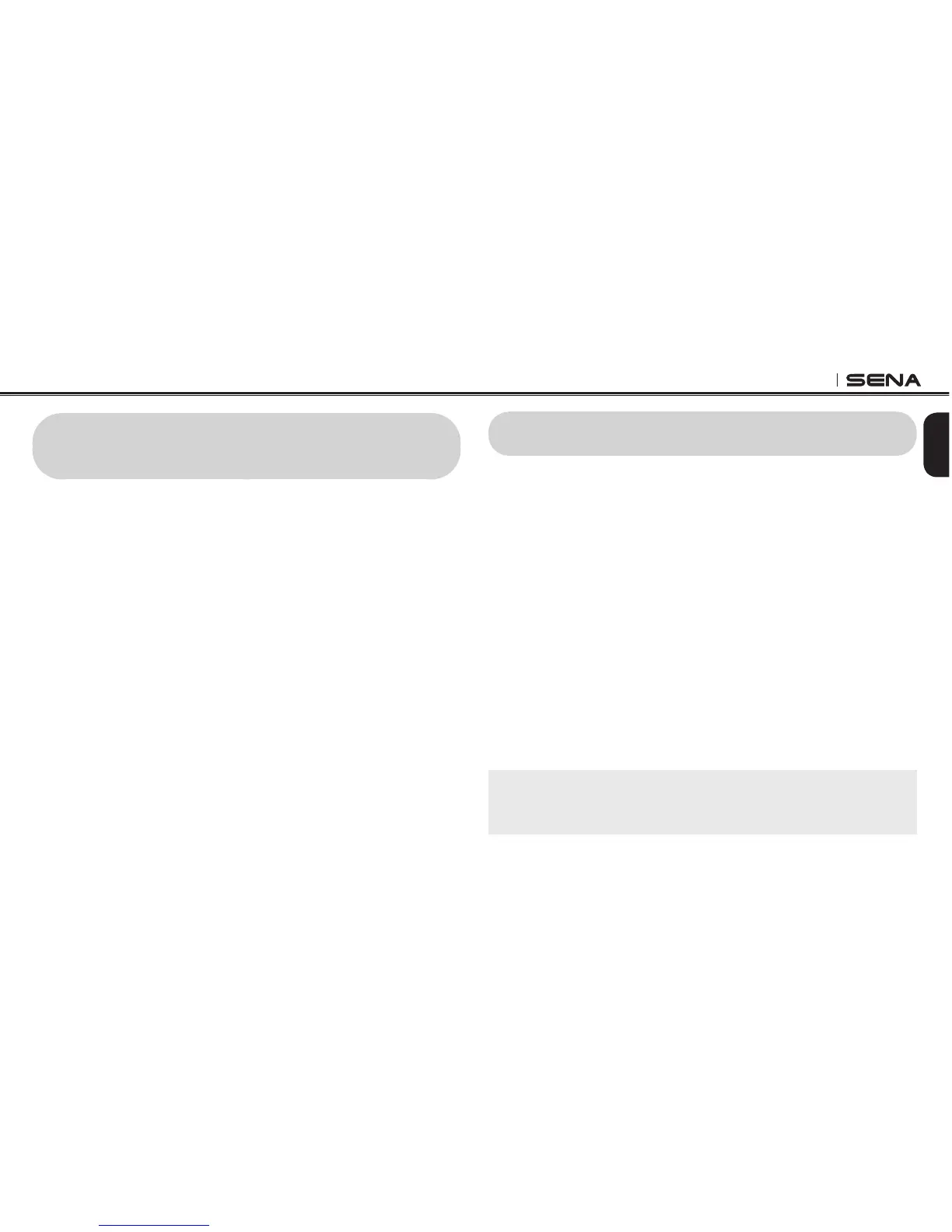FreeWire
9
English
5 PAIRING THE FREEWIRE WITH SENA
BLUETOOTH DEVICES
The FreeWire must be paired with a Sena Bluetooth headset to connect
with the onboard audio system. Please take the following steps to pair
with your Sena Bluetooth headsets.
1. Turn on your Sena Bluetooth headset and enter Mobile Phone
Pairing Mode, following the
Sena
Bluetooth headset manual.
2. Turn on the FreeWire and press and hold the Center Button for 5
seconds until the LED ashes red and blue alternatively.
3. When the pairing is successful, the blue LED ashes slowly.
6 USING THE FREEWIRE
6.1 Connections
The FreeWire has one Onboard Audio In Port for wired connection with
the onboard audio system and one AUX Port for wired connection with
other devices.
• Onboard Audio In: Onboard audio system input
– To connect the Harley-Davidson audio system with the FreeWire,
use the included Micro USB to 7 Pin DIN cable.
– To connect the Honda Goldwing audio system with the FreeWire,
use the included Micro USB to 5 Pin DIN cable.
• AUX: Auxiliary audio input
– To connect extra devices such as navigation, radar detector, or
laser detector with the FreeWire, use the included 3.5 mm
Stereo Audio Cable. The AUX signal mixes with the motorcycle
onboard audio system.
Note:
Whenever there is an incoming AUX signal, the volume of Onboard Audio In
is reduced to a certain level.
