
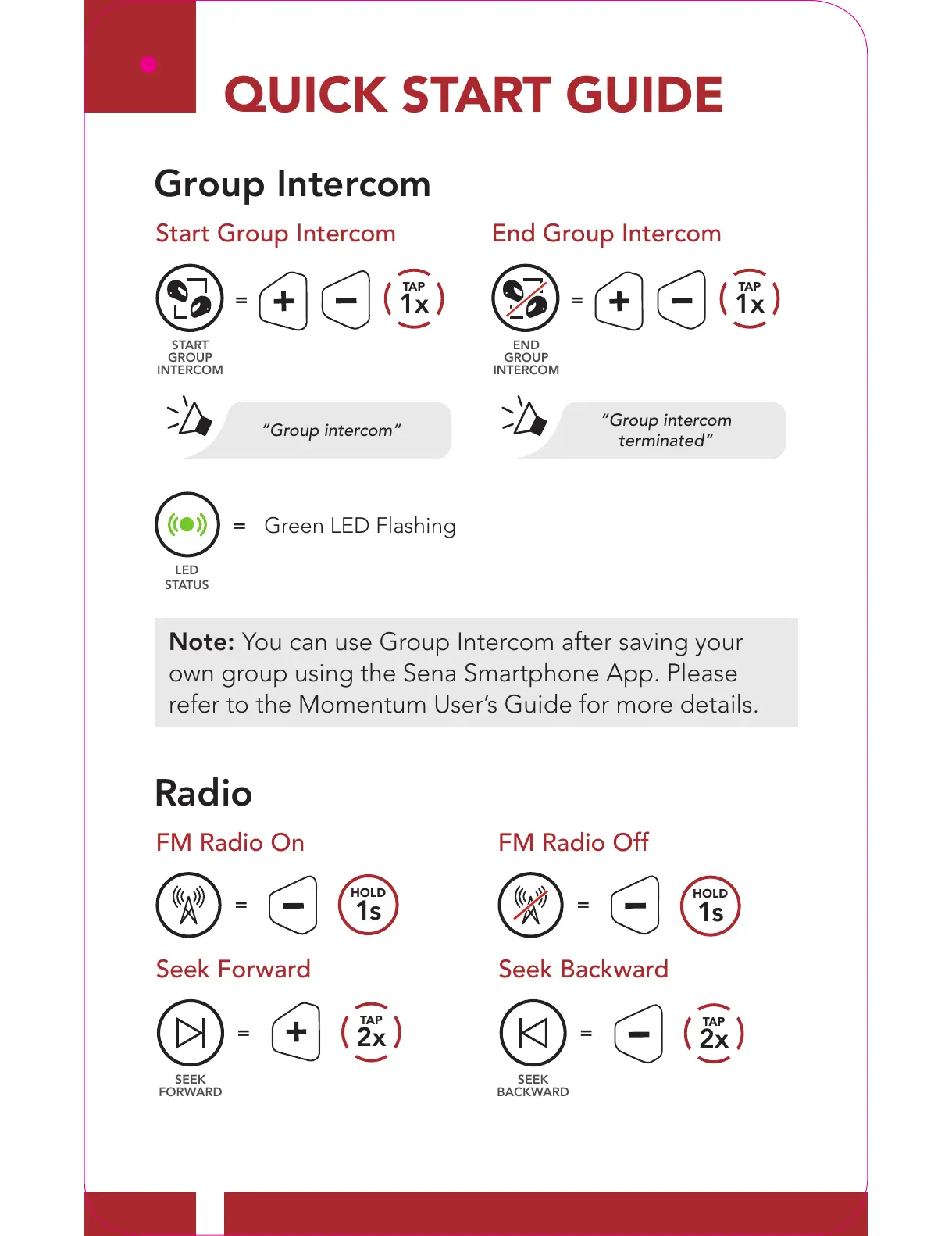 Loading...
Loading...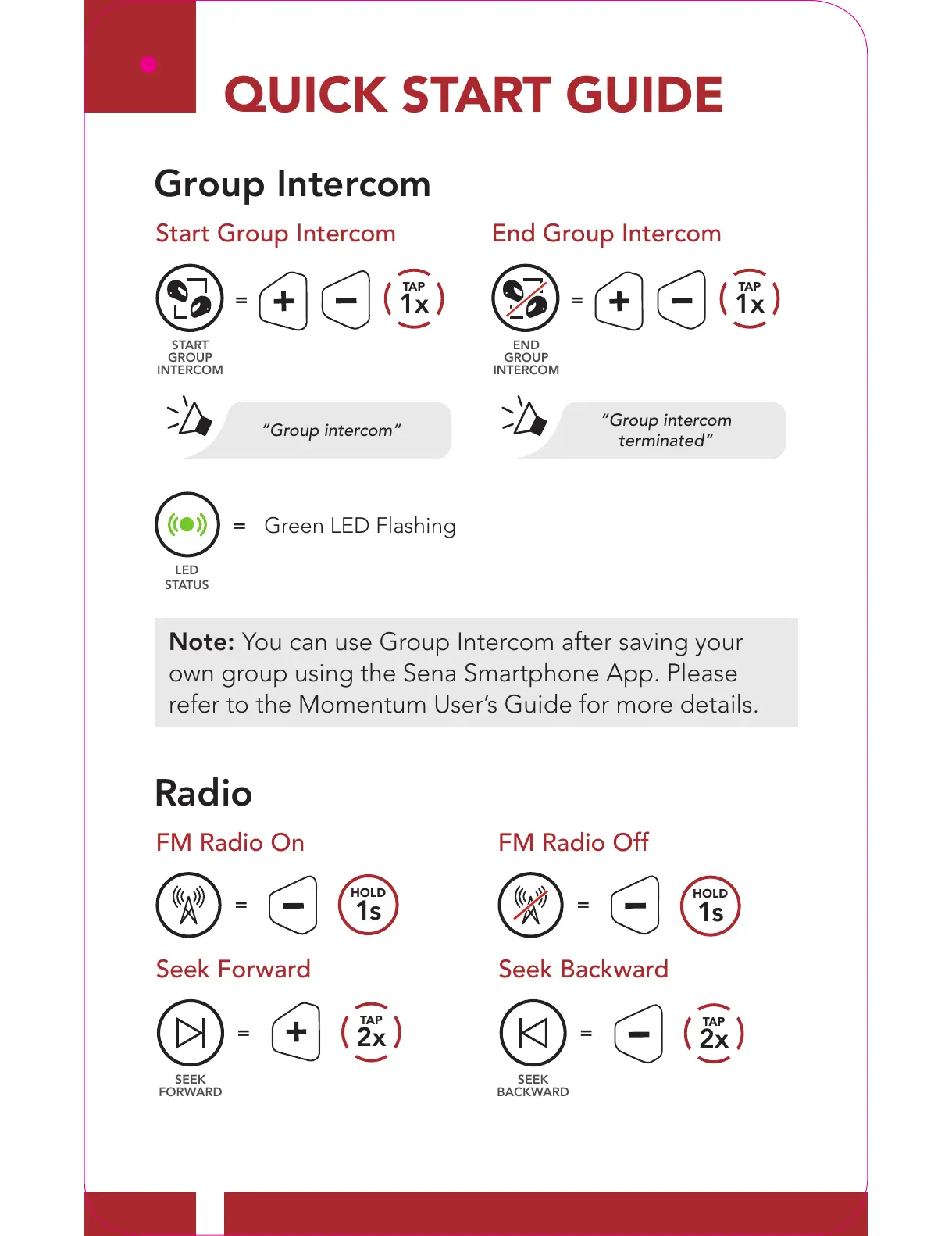
Do you have a question about the Sena Momentum and is the answer not in the manual?
| FM Radio | Yes |
|---|---|
| Certificates | CE, FCC, IC |
| Intercom Range | Up to 1.6 km (1.0 mile) in open terrain |
| Intercom Participants | Up to 4 riders |
| Noise Control | Advanced Noise Control |
| Operating Temperature | -10°C - 55°C (14°F - 131°F) |
| Voice Command Support | Yes |
| FM Radio Frequency Specifications | 87.5 - 108 MHz |