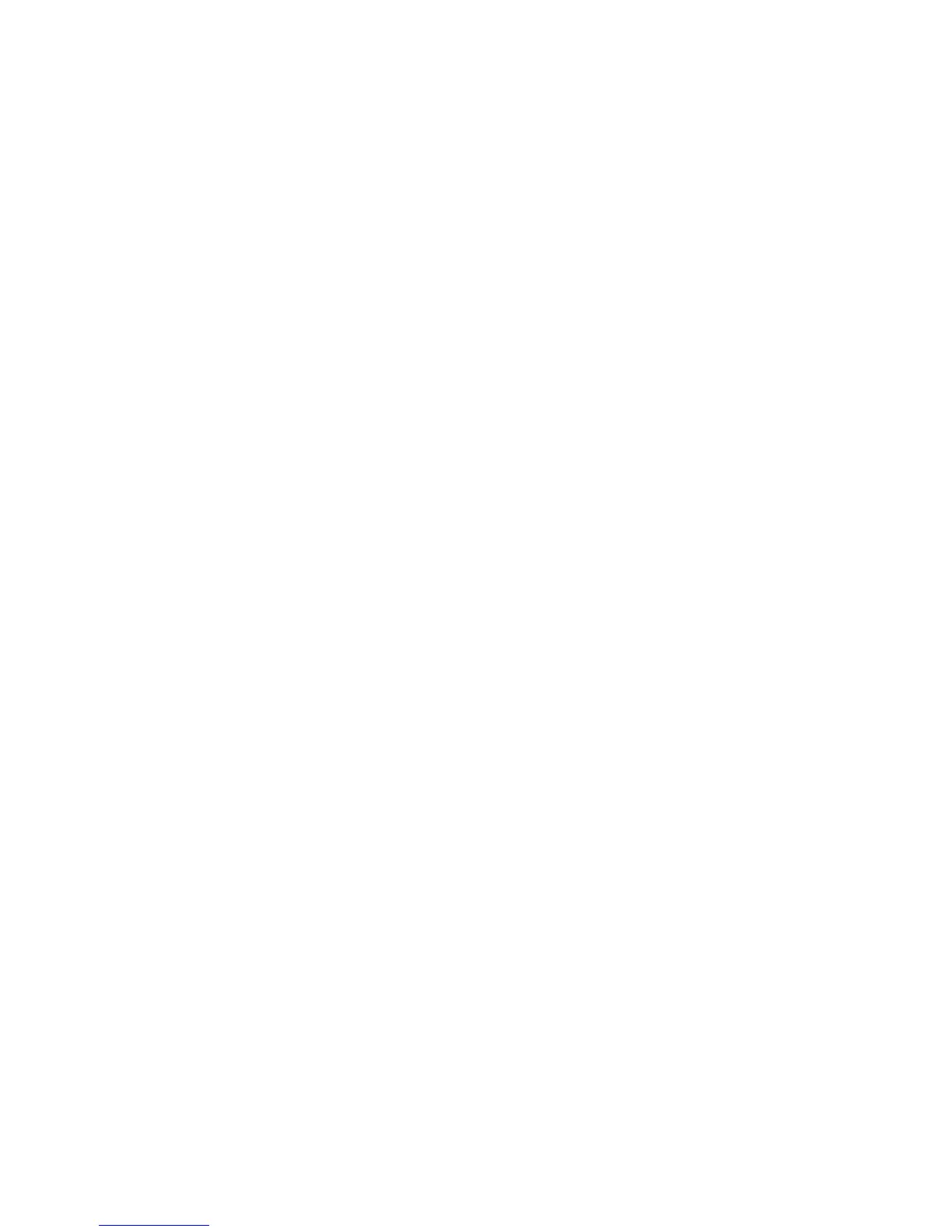90
7.4. Accessing CLI
Serial console:
1) Connect the console port of the Pro Series with the PC serial port
2) Run a PC terminal emulation program
3) Configure the PC serial port to: 9600-8-N-1 No flow control
4) Press <enter>
5) Login with the Pro Series root account
Telnet console:
1) telnet Pro_Series_ip_address
SSH console:
1) ssh -2 Pro_Series_ip_address
Note: The Pro Series support only SSH v2 protocol.