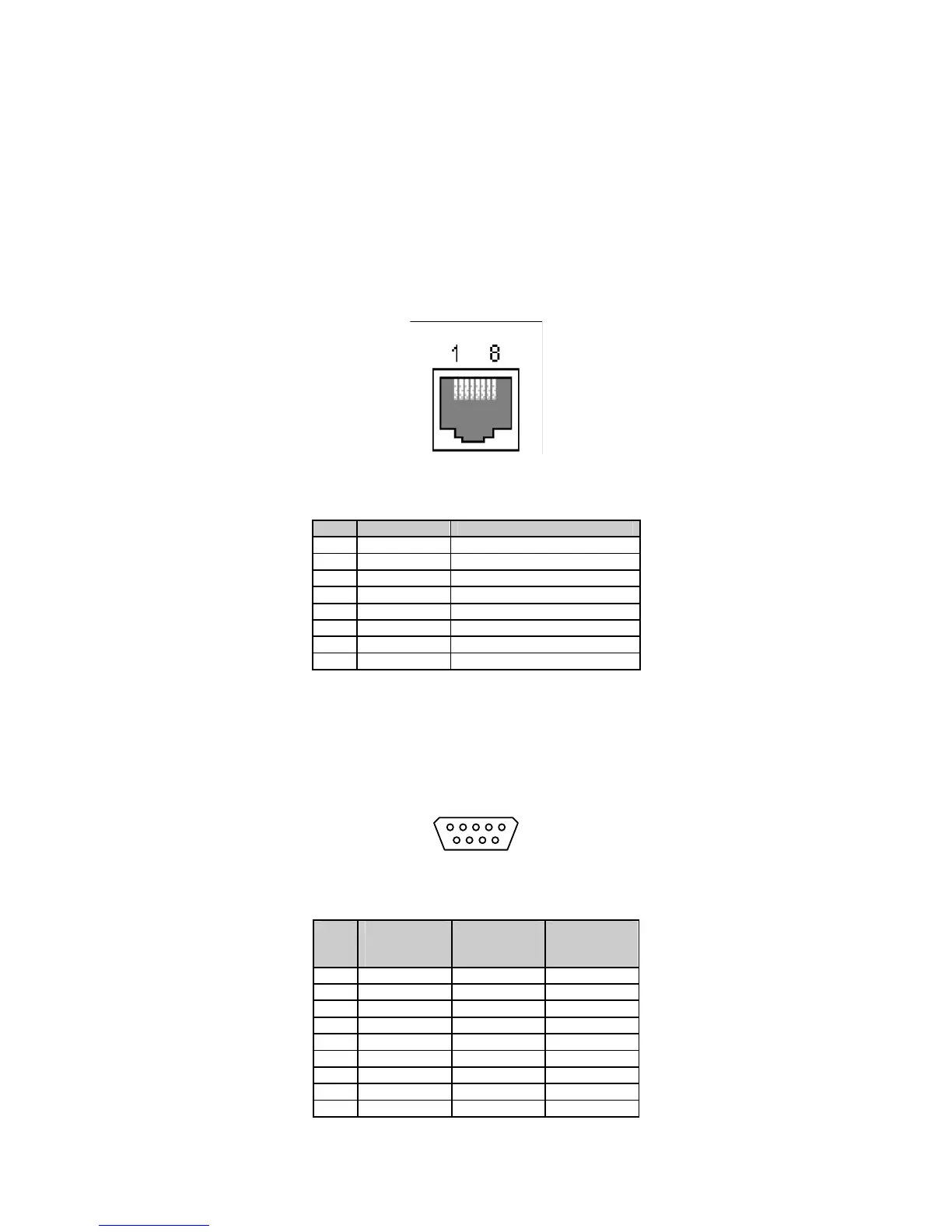91
Appendix 1. Connections
A 1.1. Ethernet Pinouts
The Pro Series uses a standard Ethernet connector, which is a shielded connector that is compliant
with the AT&T258 specifications. Table A-1 shows the pin assignment and wire color.
Figure A-1 Pin layout of the RJ45 connector
Table A-1 Pin assignment of the RJ45 connector for Ethernet
Pin Description Color
1 Tx+ White with orange
2 Tx- Orange
3 Rx+ White with green
4 NC Blue
5 NC White with blue
6 Rx- Green
7 NC White with brown
8 NC Brown
A 1.2. Console And Serial Port Pinouts
The pin assignment of the PS110/PS410/PS810 DB9 connector is summarized in Table A-2. Each pin
has a function according to the serial communication type configuration.
6 7 8 9
1 2 3 4 5
Figure A-2 Pin layout of the DB-9 connector
Table A-2 Pin assignment of DB-9 connector for console and serial port
Pin RS232
(console and
serial ports)
RS422
(serial ports
only)
RS485
(serial ports
only)
1 DCD Tx+ Tx+
2 Rx RX+ RX+
3 Tx RTS+ -
4 DTR CTS+ -
5 GND GND GND
6 DSR TX- TX-
7 RTS RTS- -
8 CTS RX- RX-
9 - CTS- -
