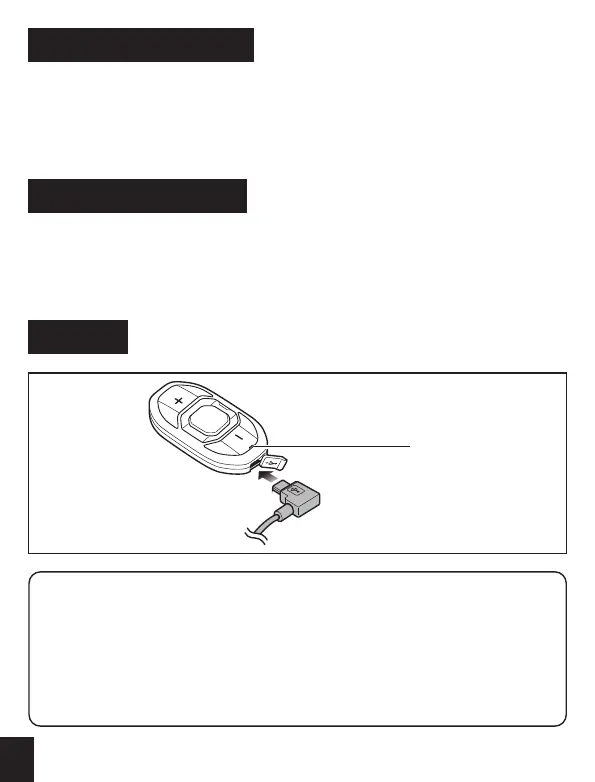3
Sena Motorcycles App
Sena Device Manager
• Download
- Android: Google Play Store >
Sena Motorcycles
- iOS: App Store >
Sena Motorcycles
The
Sena Device Manager
allows you to upgrade the rmware and congure
its settings directly from your PC or Apple computer. Download the
Sena
Device Manager
from
sena.com
.
Charging
• Red: Charging
• Blue: Fully charged
NOTICE
• This
Quick Start Guide (Version 3.0.0 or higher)
explains how to
operate the SF1 with
firmware version 3.0 or higher
.
• For operating the SF1 with
a firmware version lower than 3.0
, refer to
the
SF1 Quick Start Guide
that is available when you connect the SF1 to
the Motorcycles App.
