
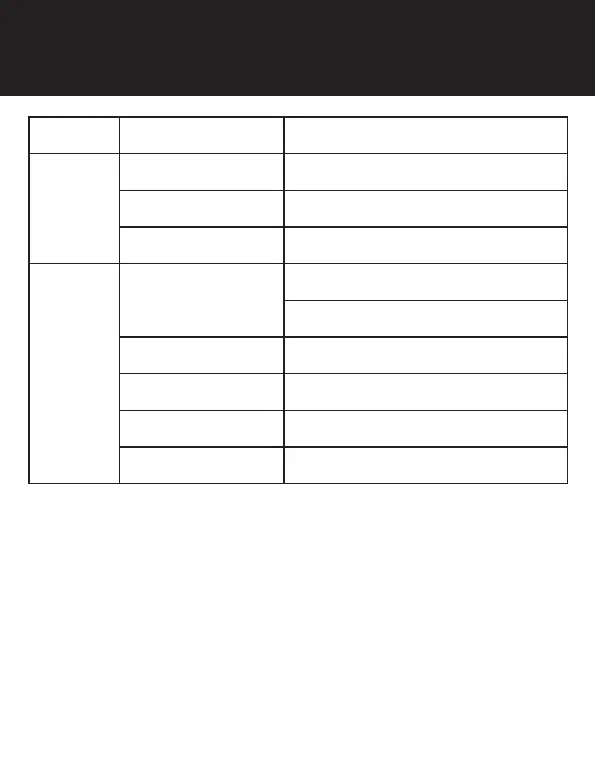 Loading...
Loading...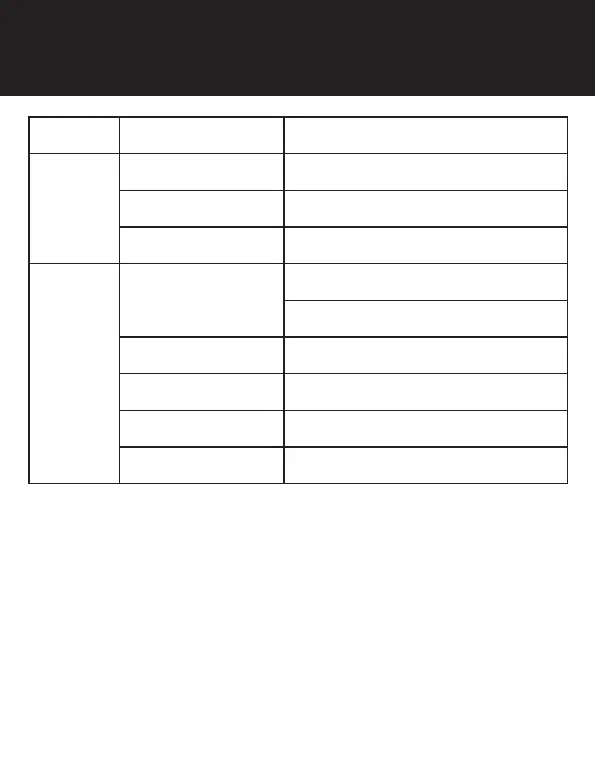
Do you have a question about the Sena SRL2 and is the answer not in the manual?
| Bluetooth Version | Bluetooth 4.1 |
|---|---|
| Talk Time | 10 hours |
| Charging Time | 2.5 hours |
| FM Radio | Yes |
| Battery Type | Lithium Polymer Battery |
| Certificates | CE, FCC, IC |
| Music Sharing | Yes |
| Voice Command | Yes |
| Intercom Range | 1.6 km (1.0 mile) |
| Operating Temperature | -10°C to 55°C (14°F to 131°F) |
| Profiles | Headset Profile (HSP), Hands-Free Profile (HFP), Advanced Audio Distribution Profile (A2DP), Audio Video Remote Control Profile (AVRCP) |
| Audio Features | Advanced Noise Control™ |
| Compatibility | Shoei GT-Air II, Shoei Neotec II, Shoei J-Cruise II |
| Mobile App Support | Yes |
| Intercom Participants | 8-Way Intercom |