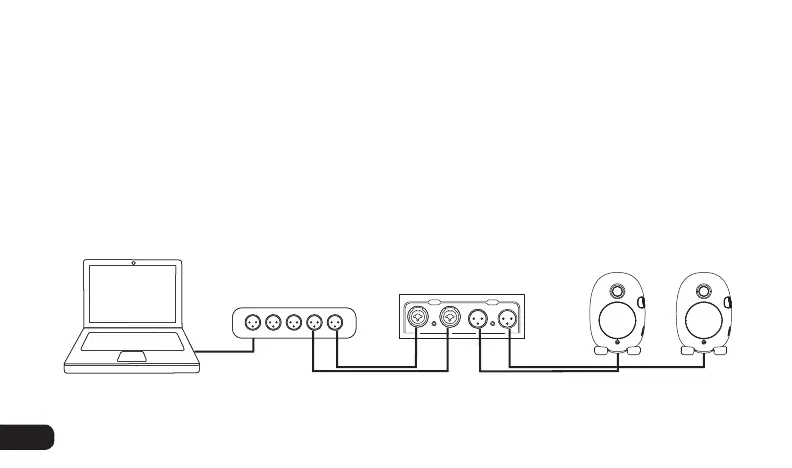8
▪ ▪ ▪ ▪ ▪ ▪ ▪ ▪ ▪ ▪ ▪ ▪ ▪ ▪ ▪ ▪ ▪ ▪ ▪ ▪ ▪ ▪ ▪ ▪ ▪ ▪ ▪ ▪ ▪ ▪ ▪ ▪ ▪ ▪ ▪ ▪ ▪ ▪ ▪ ▪ ▪ ▪ ▪ ▪ ▪ ▪ ▪ ▪ ▪ ▪ ▪ ▪ ▪ ▪ ▪ ▪
Connecting to an Audio Interface or Sound Card
Connecting to an Audio Interface or Sound Card
To connect the PMC-II to an audio interface, sound card, or other devices with XLR or 1/4ʺ
TRS outputs, follow these steps:
1. Connect the outputs of your interface or sound card to the inputs of the PMC-II.
The PMC-II will accept XLR or 1/4ʺ TRS plugs.
2. Connect the XLR outputs of the PMC-II to your monitors.
3. Set the sound output of your computer to its maximum level.
Stereo Stereo
R LR L
OutputInput
Passive Monitor Controller
XLR/F XLR/MXLR/MXLR/FUSB/Firewire