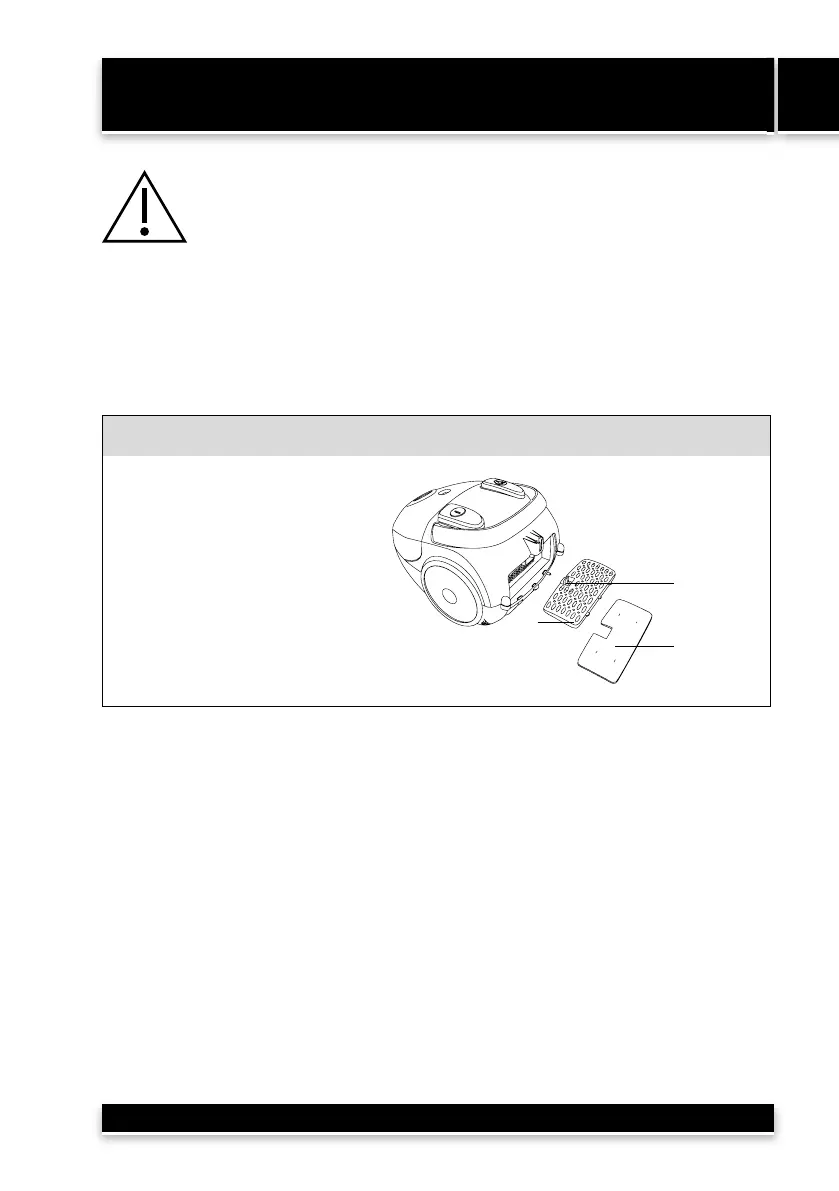Vacuum Cleaner
SVC 52BK / SVC 52GR / SVC 52WH
EN
EN-9
Copyright © 2019, Fast ČR, a.s. Revision 08/2019
Note:
Never attempt to wash paper bags as they are single use only and once full are to be
disposed of together with household waste. It is only possible to wash textile bags!
Changing the inflow filter
1) Open the vacuum cleaner cover and remove the inflow filter from its holder.
2) Replace the inflow filter with a new one and put it back into the vacuum cleaner.
Changing the outflow filter
1) Press the safety clip to open the grill of the outflow filter.
2) Remove the filter from the grill and replace with a new one.
3) Together with the grill put the new filter back into the vacuum cleaner.
E
1 Clip
2 Cover grill of the
outflow filter
3 Outflow filter
1
2
3
To clean the outside parts of the product use a fine cloth dipped in lukewarm water. Do not use
aggressive cleaning agents, paint thinners or solvents. Using these solutions could damage the surface
of the product.