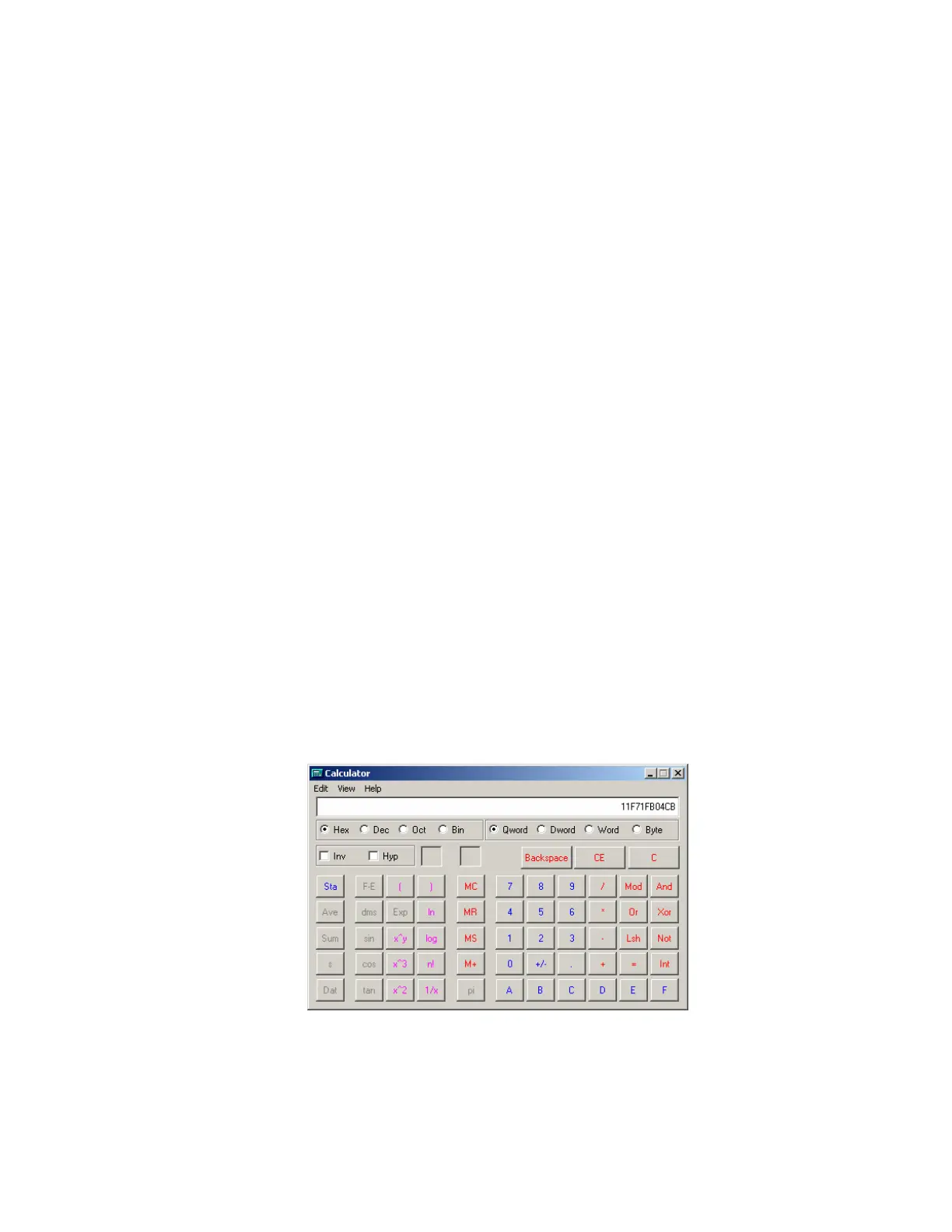Hardware Configuration Instructions
for TTRF Infrastructure
SENSITECH INC
REV A 9/6/2005
7
Signpost-Repeater commands:
* - Unbind from gateway
C - Clear location ID (forces repeater mode)
R - Set Repeater mode
S - Set Signpost mode
L - Enter 12 byte location ID
D - Display configuration settings
E - Reset for changes to take effect
Note: there is no prompt to enter a command and commands are not echoed back to Hyper
Terminal. All commands need to be followed by <Enter>, and anytime you configure or change a
setting, the “e” command also needs to be used for the changes to take effect. After using the “e”
command, it takes the Repeater/Signpost about 20 seconds to reboot. After a reboot, you will not
see any prompt, until you again press <Enter>.
12) To display the current configuration, use the “d” command. For example,
d <Enter>
Searching for a gateway on channel 0
Signpost always mode is off
My EUI64: 000D6F00000049C8
13) To configure the Repeater/Signpost to always be a Signpost, use the “s” command,
followed by the “e” command.
14) To configure a Signpost with a GLN, use the “l” command, followed by the “e” command.
The “l” command will prompt you for each of the 12 digits of the GLN. Each time you enter a
single digit, press <Enter>
15) To set the Repeater/Signpost to Signpost mode, Press S. Press L to Enter Signpost GLN
number. Convert the 13 digit decimal number, i.e 1234567890123 into Hex. It should be
displayed as shown on the calculator screen.
Convert Decimal to Hex
