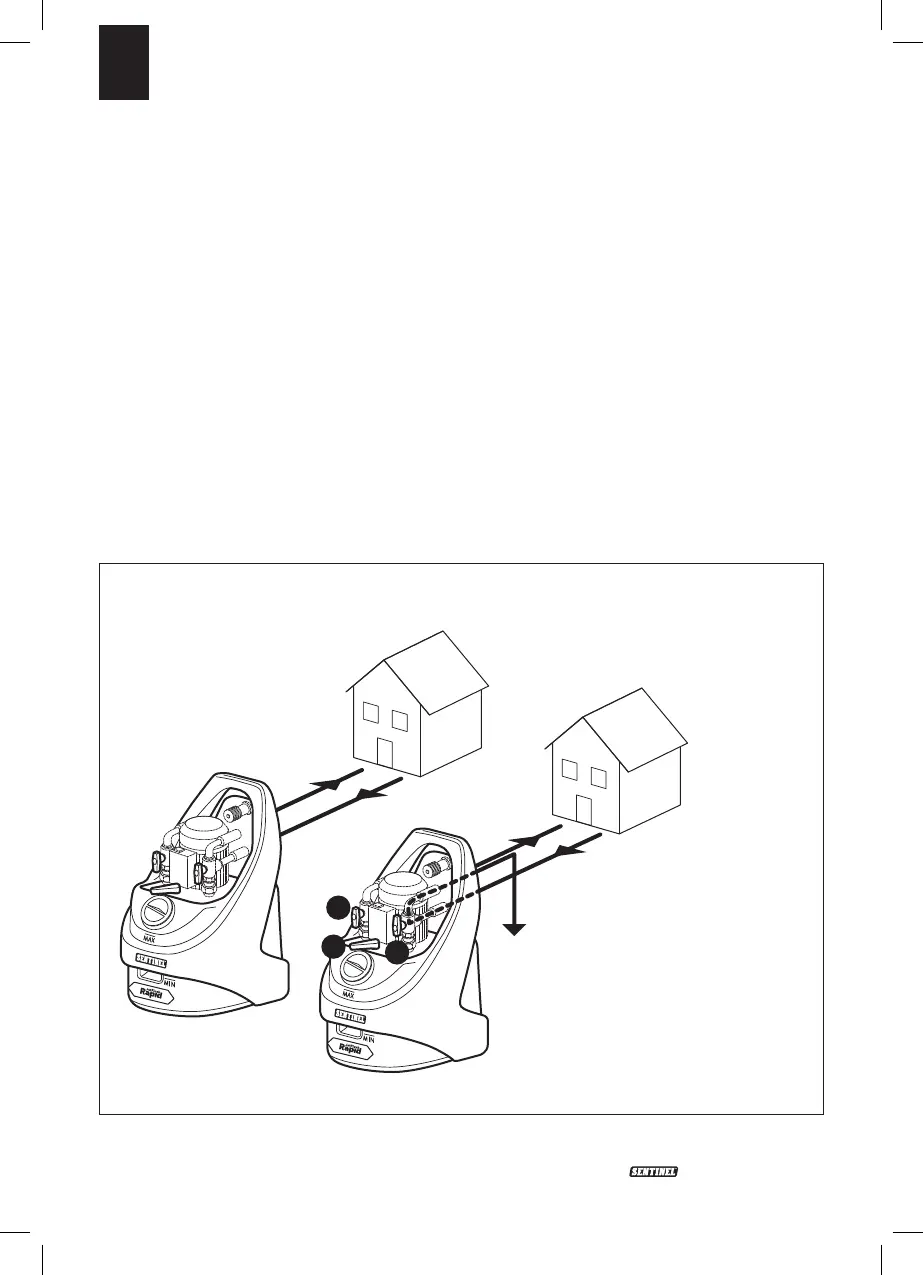14 Jetflush Rapid V1- 02-1 5
NOTE: If the mains water cannot
keep up with the dump speed (i.e.
the unit begins to empty) simply
stop dumping until the tank fills up.
6. Once the water remains
reasonably clear, restore
circulation by rotating the valve
back through 180° into re-
circulation mode.
7. Check that the liquid level in the
tank remains 10cm (4") above the
minimum mark. Add more water
if necessary. Vent all radiators to
ensure that there are no air pockets.
Use a cloth to absorb any liquid
expelled, as the system water may
be discoloured and likely to stain.
8. The flushing chemical may now
be added.
Leave the pump tank cap loose, or
on by no more than one turn, whilst
flushing/descaling.
Section B – Using the Jetflush Rapid pump for power flushing
Position of the JetFlush
Rapid valves during normal
CIRCULATION through
the heating system
Position of the JetFlush
Rapid valves during normal
DUMPING dirty water
to waste
When flow reverser is in direction A,
waste water will be expelled through
valve A, with valve A in dump, and
valve B in recirculation
A
A
B
Jetflush Rapid Guidelines (19-02-15).indd 14 19/02/2015 12:13