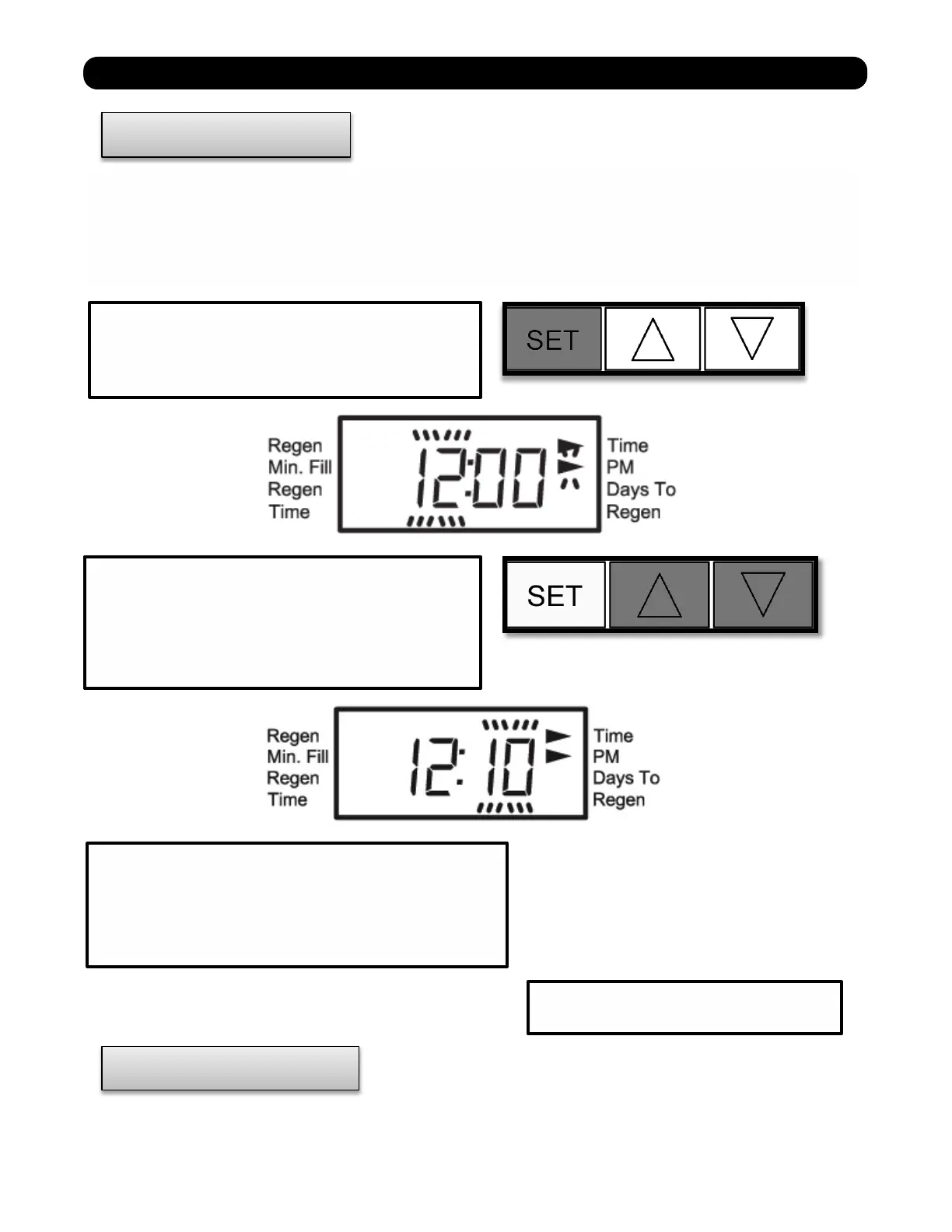Control Valve Programming
Your unit will come with the correct time setting when a water technician installs it. After
that, time of day should only need to be set if there is a power outage or when daylight
saving time begins or
ends. If an extended power outage occurs the time of day will flash
indicating that it needs to be reset.
Press SET button and hold for
approximately 6 seconds. The hour display
will be flashing.
Set the correct hour by pressing
either the UP or the DOWN arrow buttons.
The PM indicator arrow will appear when the
hour reaches 12 PM.
Press SET button again to set the
minutes. The minute display will then flash.
Adjust the minutes using the UP or the DOWN
arrow buttons.
Press SET to complete.
The time of day is now set.