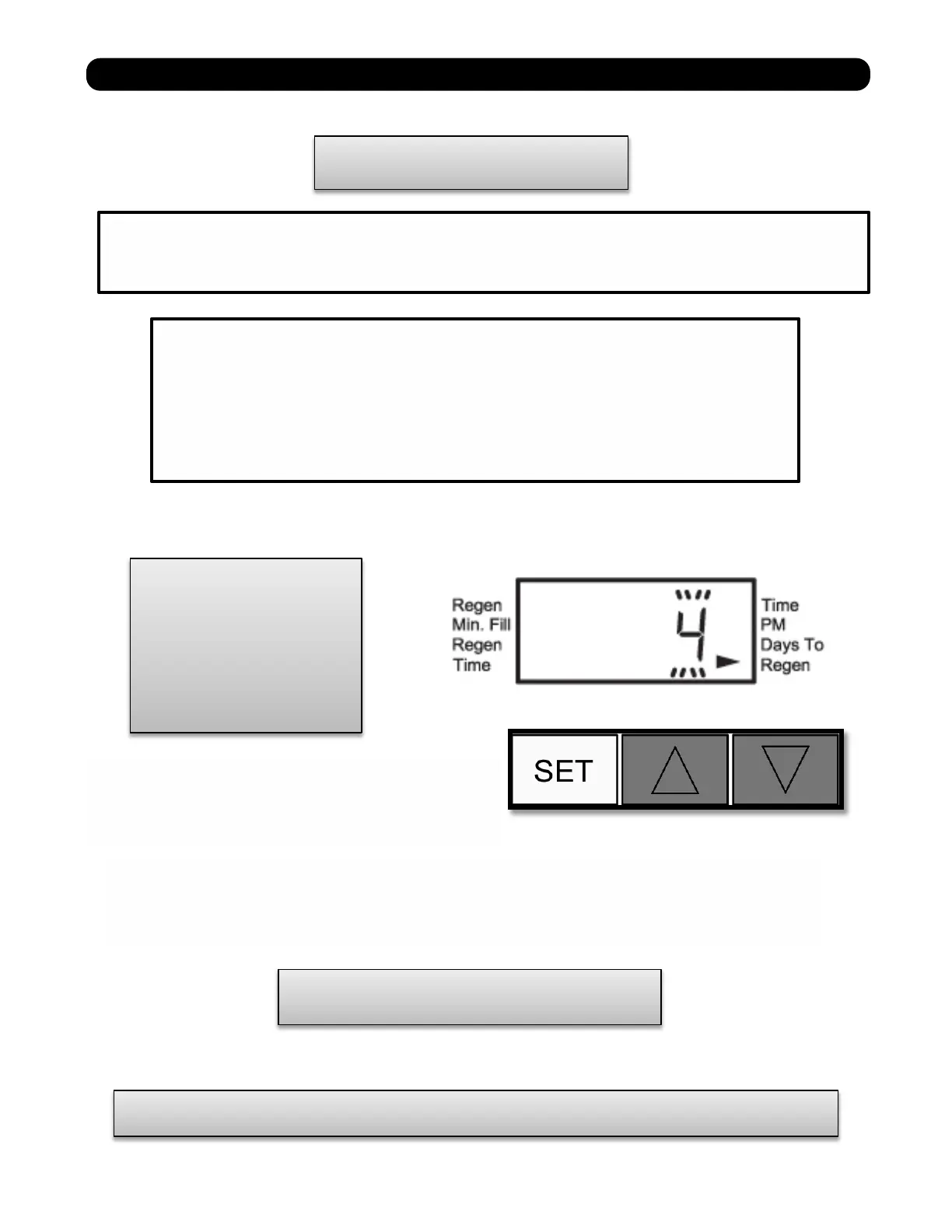Control Valve Programming
Adjust the regeneration frequency by pressing the UP or DOWN arrows.
Step 2:
To complete, press the SET button. The display will return to the current
time of day. It will no longer be flashing.
1 = Every day
2 = Every other day
3 = Every third day
4 = Every fourth day
Etc.
The number of days between regeneration will vary
based on usage and water conditions. Ask your dealer
for recommendations.
Note: When the system is operating, one of two displays will be shown, the current
time of day or the days until the next regeneration cycle. Pressing the UP or the
DOWN arrow buttons will alternate between the two displays.
Regeneration frequency setting is complete.
Congratulations! Your Water Softening System has been programmed.
Setting the Regeneration Frequency
The “Days To Regen” display will now be flashing. This setting is used to initiate the
regeneration cycle after a preset number of days have passed.