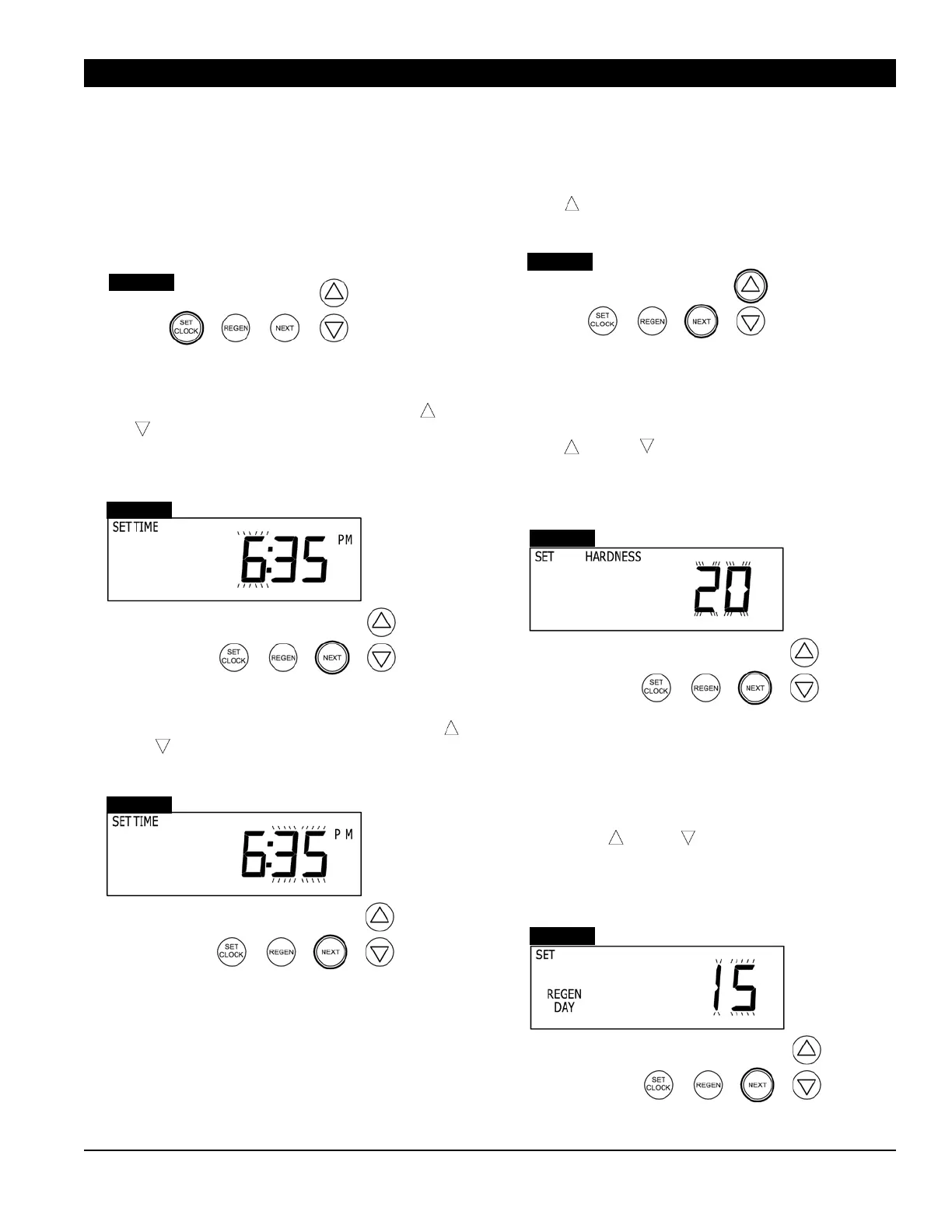Programming
Programming the Controller
1. Setting the Clock: When the controller is first
plugged in, the time of day display will be flash-
ing.
Step 1: Press the SET CLOCK button.
Step 2: The hour display will now be flashing.
Set the correct hour by pressing either the or
the arrow button. The AM/PM indicator will
toggle after the hour reaches 12. Press the NEXT
button.
Step 3: The minute display will now be flashing.
Set the correct minutes by pressing either the
or the arrow button. Press the NEXT button.
The display will no longer be flashing.
2. Setting the Water Hardness, Day Override
and regeneration times:
Step 1: Press and hold the NEXT button and
the button at the same time for approximate-
ly 2 seconds to access hardness setting.
Step 2 Setting the Hardness: The “SET
HARDNESS” display will now be flashing. Set
the correct raw water hardness by pressing either
the or the arrow button. If you do not
know the water hardness for your location, con-
tact your water treatment representative for this
information. Press the NEXT button.
Step 3 Setting the Day Override: The “SET
REGEN DAY” display will now be flashing. This
setting is used to force a regeneration after a pre-
set number of days has passed regardless of water
usage. This setting can be adjusted by pressing
either the or the arrow button. This fea-
ture may be turned off by setting the display to
less than 1. The default setting for this option is
15. Press the NEXT button.
Page 7
Step 1
Step 2
Step 3
Step 1
Step 2
Step 3