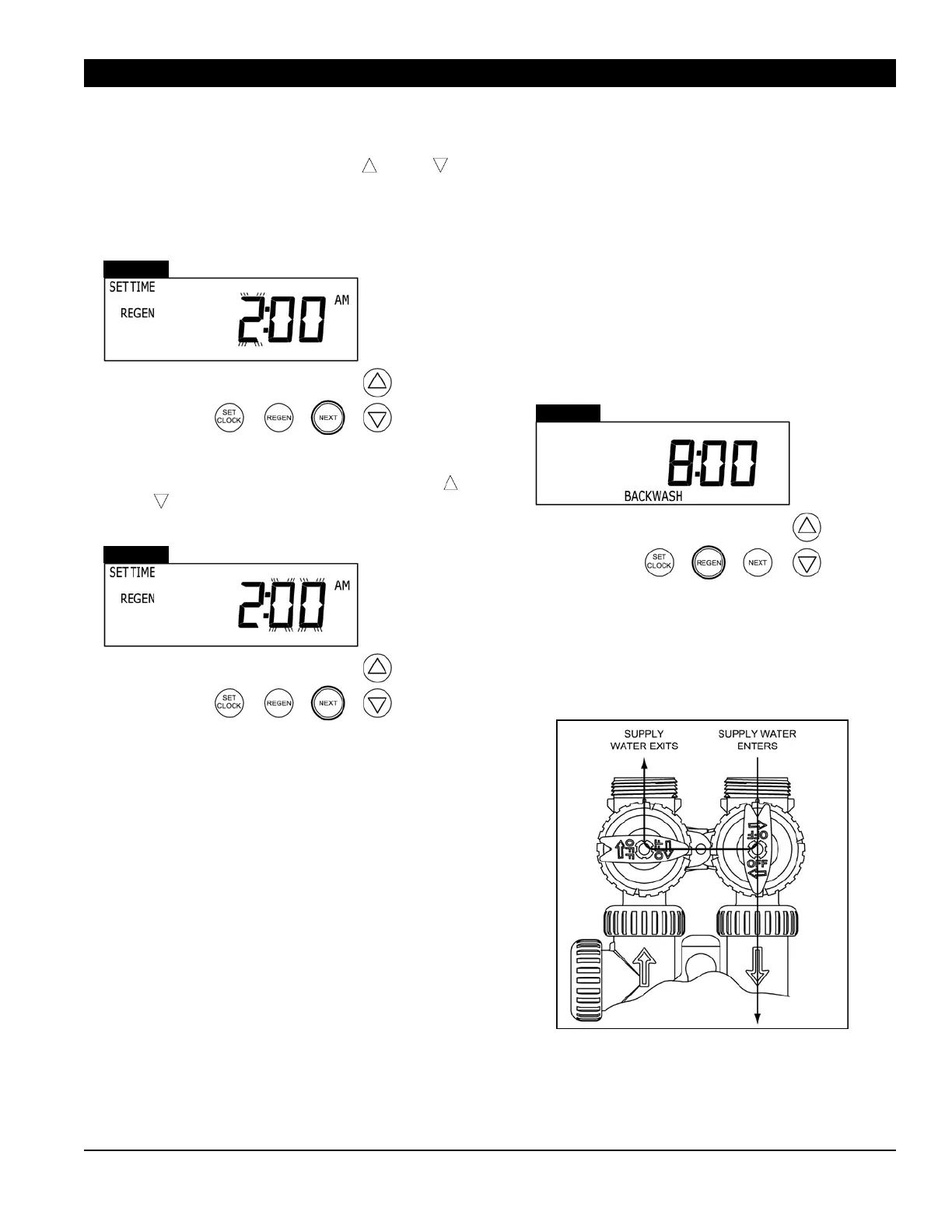Programming System Start-Up
Step 4 Setting the time of regeneration:
The hour display will now be flashing. Set the
correct hour by pressing either the or the
arrow button. The AM/PM indicator will toggle
after the hour reaches 12. The default setting for
this option is 2:00 AM. Press the NEXT button.
Step 5: The minute display will now be flashing.
Set the correct minutes by pressing either the
or the arrow button. Press the NEXT button
to exit the programming.
The display will no longer be flashing and pro-
gramming is complete.
Notes:
1. When the system is operating, one of two dis-
plays will be shown, the current time of day or
the capacity remaining. Pressing the NEXT but-
ton will alternate between the displays.
2. If the system has called for a regeneration that
will occur at the preset time of regeneration, the
words REGEN TODAY will appear on the dis-
play.
3. When water is being treated (i.e. water is flow-
ing through the system) the word “Softening”
flashes on the display.
Start -Up Instructions
1. Adding Water to Salt Container: Manually fill
the salt container with fresh water until there is
approximately 1” of water above the platform
located in the bottom of the salt container.
2. Manually Cycling the Controller:
Step 1: Initiate a manual regeneration by press-
ing and holding the REGEN button until you
hear the drive motor turn on (approx. 6 sec.). The
“BACKWASH” display will flash until the motor
stops running. The controller is now in the back-
wash cycle.
Step 2: Slowly open the red inlet bypass handle
by turning it counter clockwise. The handles
should now be in the same position as in Figure 1
(Bypass handles may be slightly difficult to turn.)
Discolored water and air will begin to run out of
the drain hose (this is normal). Leave the con-
troller in this position until the water coming out
of the drain hose is clear.
Page 8
Step 4
Step 5
Step 1
Figure 1