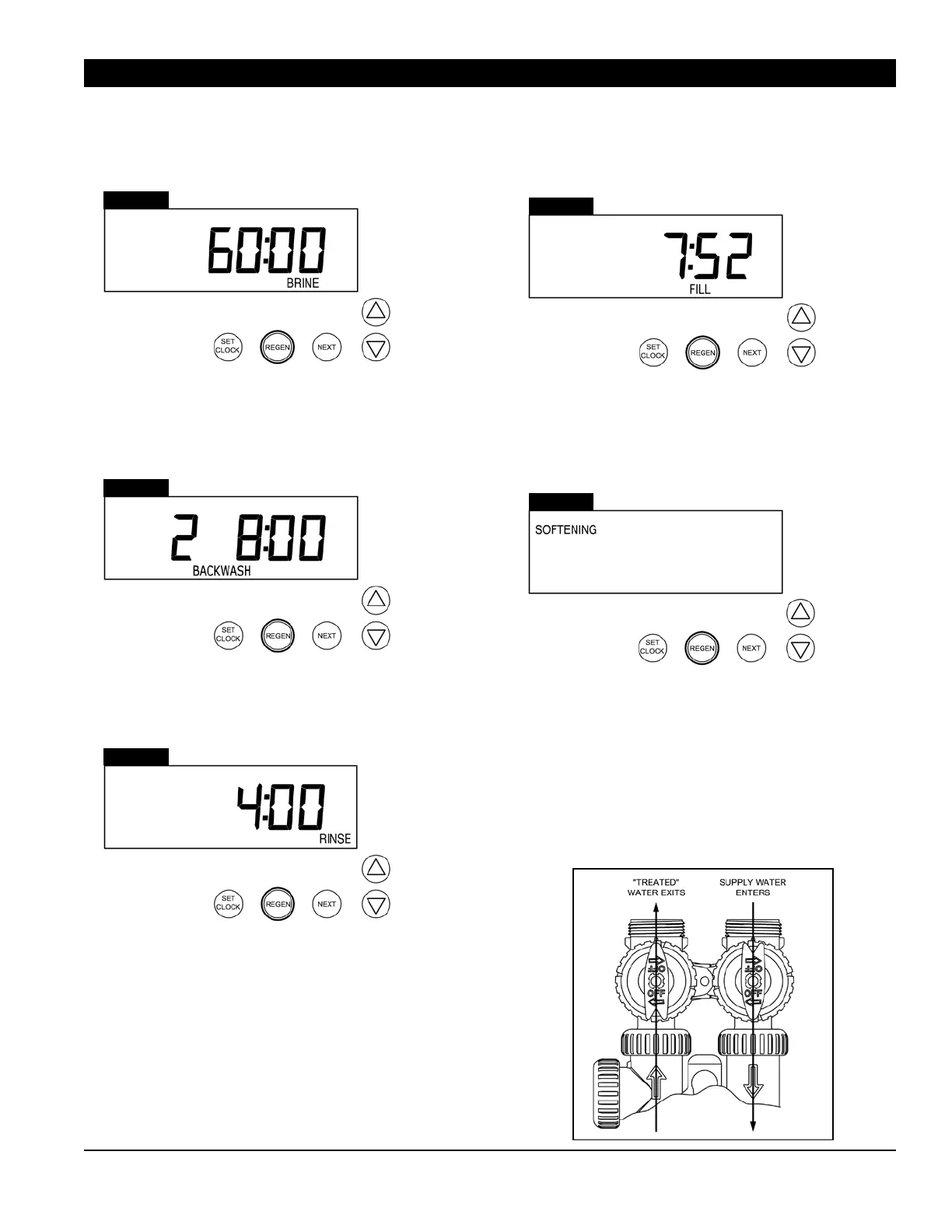System Start-Up
Step 3: Press the REGEN button. The drive
motor will run and the “BRINE” display will flash
until the drive motor stops.
Step 4: Press the REGEN button. The drive
motor will run and the 2nd “BACKWASH” display
will flash until the drive motor stops.
Step 5: Press the REGEN button. The drive
motor will run and the “RINSE” display will flash
until the drive motor stops.
Step 6: Fill the salt container with extra coarse
water softener salt. The amount of salt placed in
the salt container at this time is not critical; how-
ever a minimum of 100 lbs. is recommended.
Note: Some of the values in the various display
examples in this manual may not match the actu-
al values of your controller.
Step 7: If the controller has not already moved to
the “FILL” cycle, press the REGEN button. The
drive motor will run and the FILL display will
flash until the drive motor stops.
Leave the controller in this cycle for approx. 60
seconds to purge the air out of the brine valve.
Step 8: Press the REGEN button. The drive
motor will run and the “SOFTENING” display
will flash until the drive motor stops.
Once the drive motor stops, the manual regenera-
tion is complete and the display will return to the
normal display.
Step 9: Slowly open the red outlet bypass handle
by turning it counter clockwise. The handles
should now be in the same position as in Figure 2
(Bypass handles may be slightly difficult to turn.)
The water softener is now ready for use.
Page 9
Step 3
Step 4
Step 5
Step 7
Step 8
Figure 2