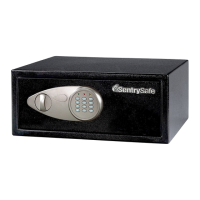P44621
Model No.
Modèle Nº
Modelo No.
Serial No.
Nº de série
No. de serie
Dial Combination (Not All Models)
Combinaison du cadran
(pas tous les modèles)
Combinación del disco
(No todos los modelos)
Key No. (Not All Models)
Clé Nº (pas tous les modèles)
Llave No. (No todos los modelos)
Factory Code (Not All Models)
Code d’usine (pas tous les modèles)
Código de fábrica
(No todos los modelos)
➧
➧
➧
➧
➧
IMPORTANT
If you experience any problems or challenges with your safe, please contact us.
Many issues can be resolved quickly.
IMPORTANT
Si vous rencontrez des problèmes ou des difficultés avec votre coffre-fort, s’il vous plaît
contactez-nous. De nombreux problèmes peuvent être résolus rapidement.
IMPORTANTE
Si experimenta cualquier problema o dificultad con su seguro, por favor póngase en contacto con
nosotros. Muchos problemas pueden ser resueltos rápidamente.
SentrySafe
Customer Service: 1-800-828-1438
Mexico Customer Service: 01-800-451-0821
www.sentrysafe.com
®2016
Master Lock Company LLC
Milwaukee, Wisconsin 53210 U.S.A.
www.masterlock.com