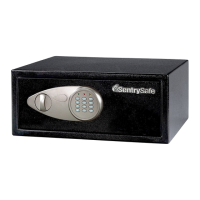Do you have a question about the SentrySafe H060ES and is the answer not in the manual?
Highlights material storage limitations and critical operational precautions.
Contact SentrySafe Customer Care for assistance; do not return to store.
Lists included items and outlines safe operation methods: card, code, or key.
Details on how to register the product online or by mail for warranty coverage.
Step-by-step guide for locking and unlocking the safe using a magnetic card.
Explains error messages and proper card swiping technique for the safe.
Instructions for locking and unlocking the safe using a personal four-digit code.
Details on deletion key, delay mode, low battery, and run errors for personal code.
How to use the override key for emergency access by removing the lock cap.
Steps to reprogram the safe lock after using the master override key.
Instructions for connecting the auxiliary battery pack for temporary power.
How to contact SentrySafe Customer Care for help with product issues.
Steps and requirements for ordering replacement keys or combinations.
Covers price changes, delay mode, and code preservation during power loss.
| Type | Fireproof Safe |
|---|---|
| Capacity | 0.6 cubic feet |
| Material | Steel |
| Color | Black |
| Lock Type | Electronic |