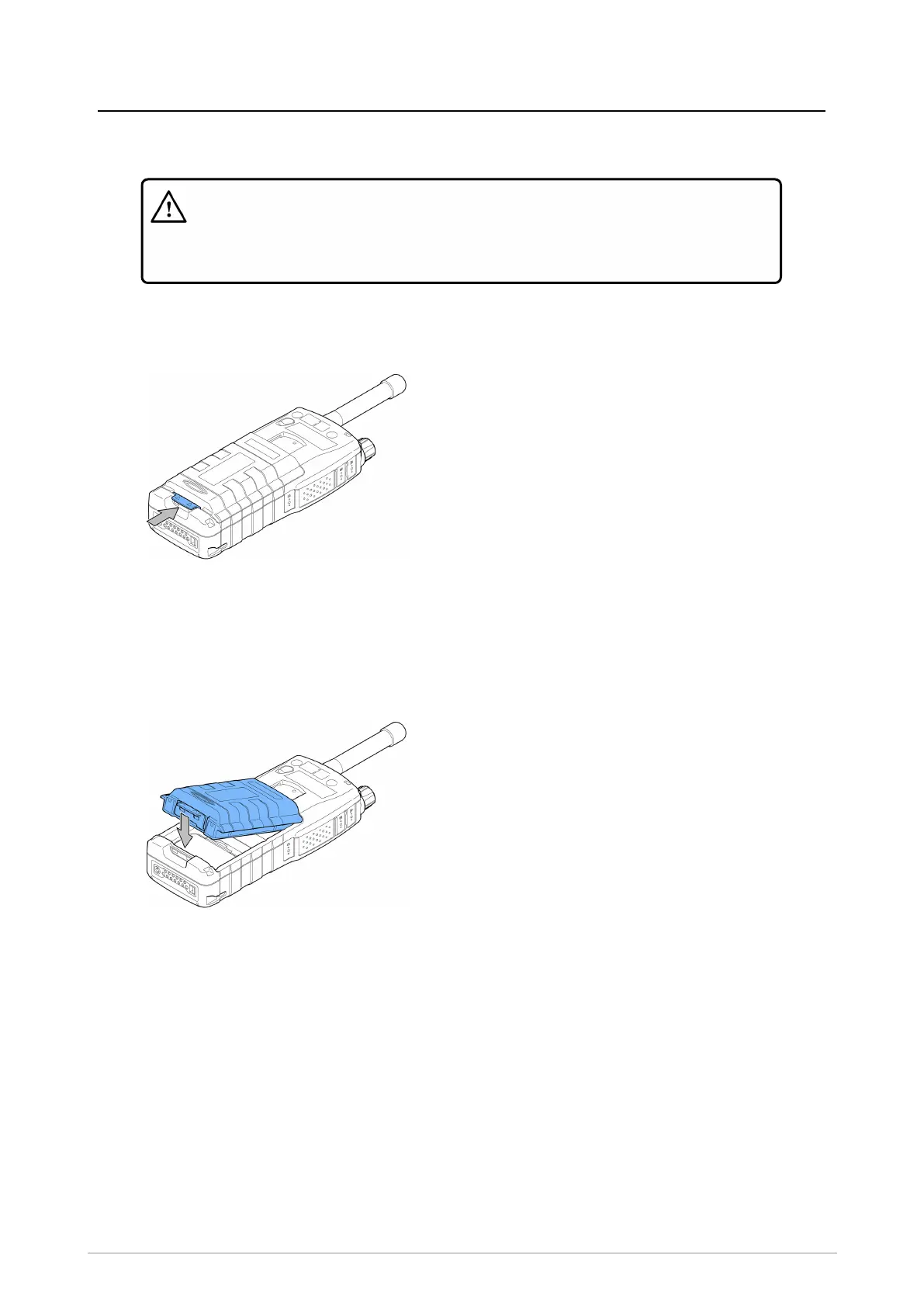Battery
Power off the radio before removing the battery.
Caution! If a belt clip is fitted to the radio, lift the belt clip before attempting to
remove or fit the battery. Do not attempt to slide the battery into the battery
compartment sideways under the belt clip. This may result in damage to the
radio and the battery contacts.
Remove the battery
1.
Push the battery release at the base of the battery.
2.
Then lift the battery upwards to remove.
Fit the battery
1. Check that the smartcard holder is secured before fitting the battery.
2.
Insert the battery into the battery compartment.
3.
Press the battery downwards until it clicks into position.
Ensure the battery fits securely.
10 SC20 Series hand-portable radio
