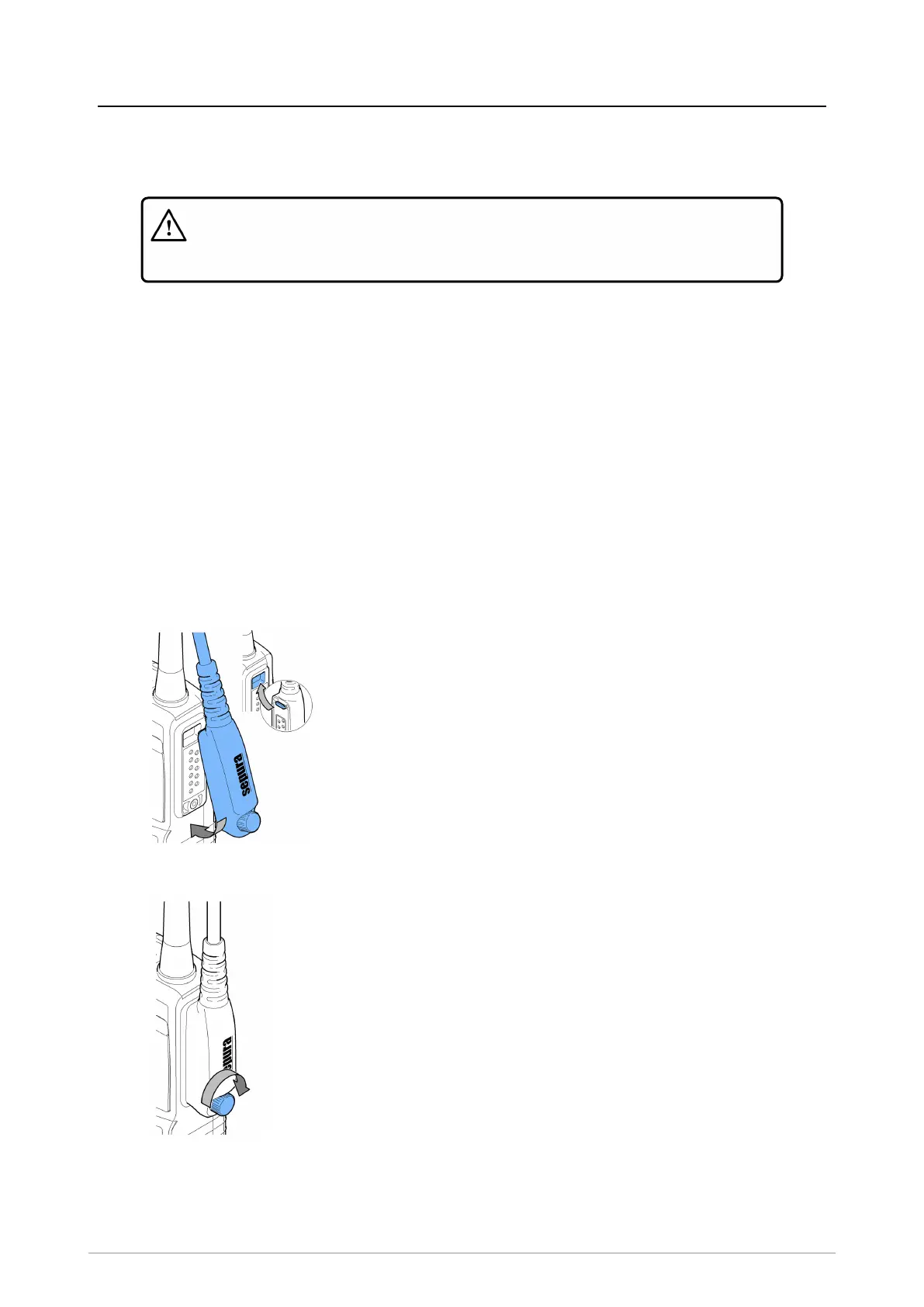Accessories
An audio accessory can be fitted to the Rugged Accessory Connector (sRAC) on the right-side of
the radio or the Digital Accessory Connector (sDAC) at the bottom of the radio.
Caution! If an audio accessory is not fitted to the Rugged Accessory
Connector (sRAC), a cover (part no. 700-00880) must be fitted to protect the
connector.
The radio is not supplied with a cover for the Digital Accessory Connector (sDAC).
See Rugged Accessory Connector (sRAC) cover assembly on page25 for information on
removing and fitting the Rugged Accessory Connector (sRAC) cover.
All accessories have a standard connector to fit one of the connectors on the radio.
Remove an accessory from the Rugged Accessory Connector
1. Rotate the screw on the accessory connector in a counter-clockwise direction until it is loose.
2. Lift the accessory connector away from the Rugged Accessory Connector (sRAC), in an
upwards direction to release the hook on the audio accessory connector.
Fit an accessory to the Rugged Accessory Connector
1. Insert the hook on the audio accessory connector into the slot as shown.
2. Rotate the screw in a clockwise direction until the accessory connector is secured.
Level 1 Service Guide 13
