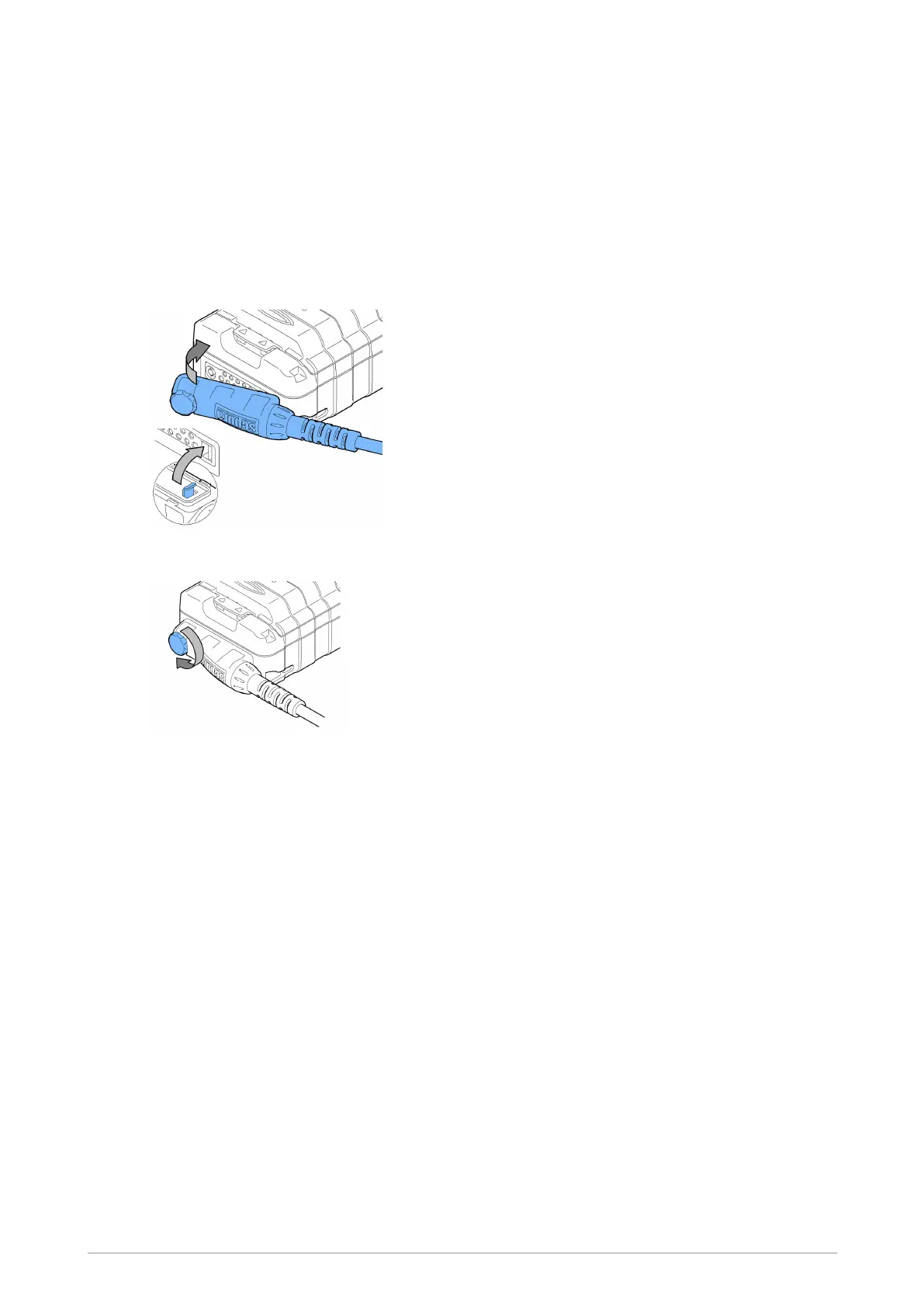Remove an accessory from the Digital Accessory Connector
1. Rotate the screw on the accessory cable in a counter-clockwise direction until it is loose.
2. Carefully lift the accessory cable away from the radio, sliding the connector to the left to
unlatch the hook on the accessory connector from the slot in the Digital Accessory Connector
(sDAC).
Fit an accessory to the Digital Accessory Connector
1. Connect the accessory cable to the radio by inserting the hook on the accessory connector
into the slot on the Digital Accessory Connector (sDAC).
2. Rotate the screw in a clockwise direction until the accessory is secured . Do not over tighten.
14 SC20 Series hand-portable radio
