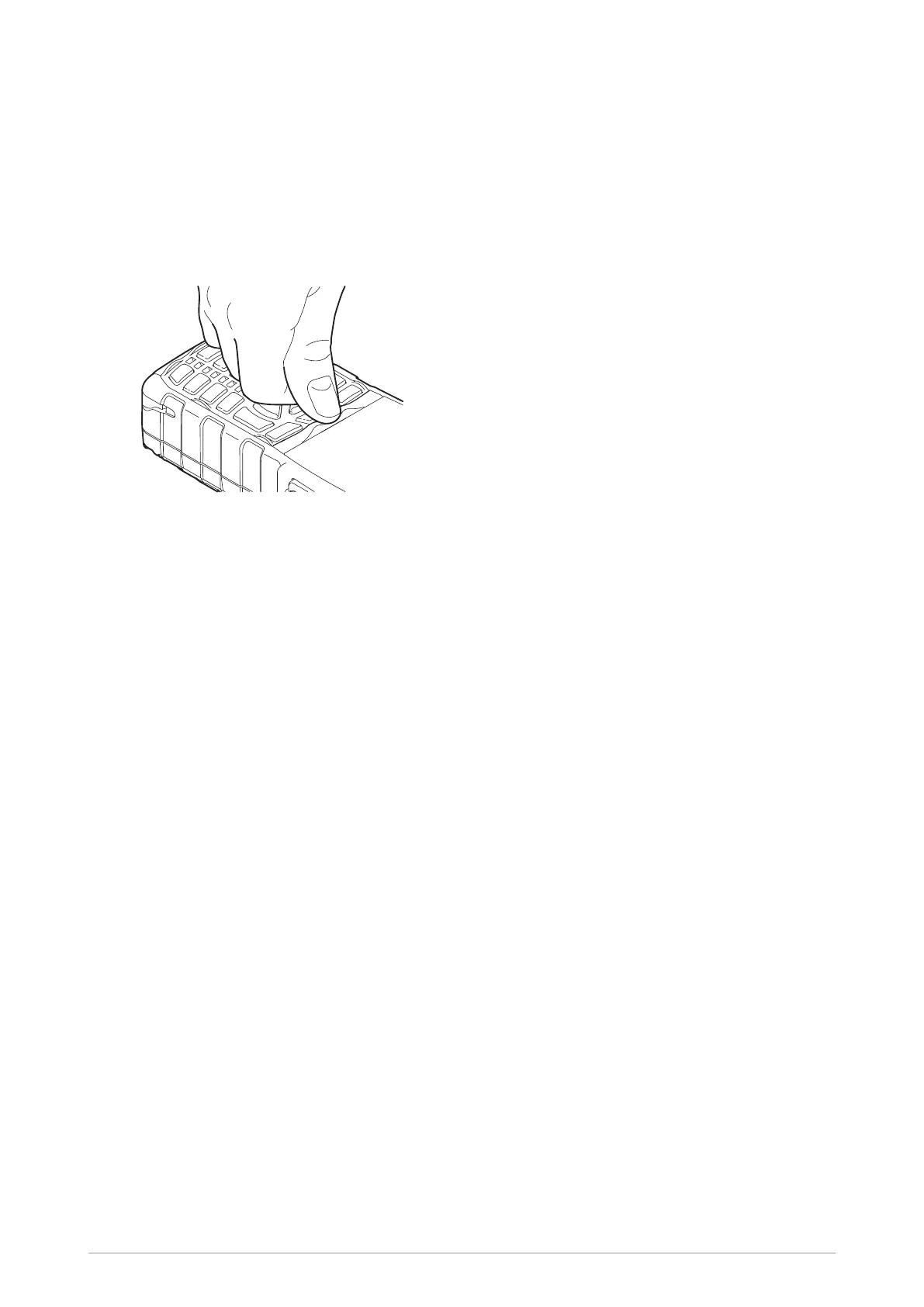Fit the colour bar
1.
Insert the clip on the end of the colour bar into the recess on the Front Cover and then place
the removal tool below the centre.
2.
Press down on the opposite end of the colour bar to line up the clip with the recess.
3.
Remove the removal tool. This will allow the clip to locate into the recess.
4. Press in the middle of the colour bar to ensure it is properly fitted in the recess.
5. Ensure that the colour bar is secure, but can move slightly left and right.
Level 1 Service Guide 29
