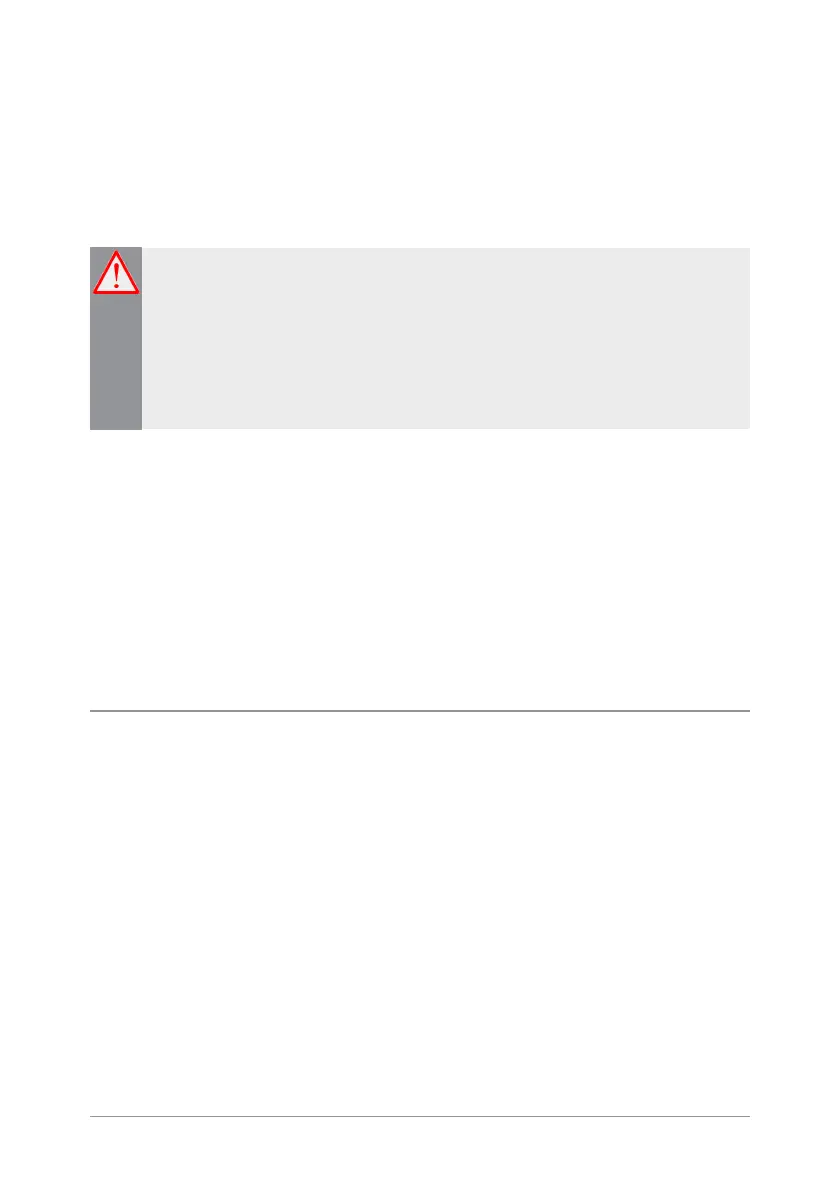Quick Start Guide
5
Battery
For your safety, inspect the battery regularly for any signs of damage,
such as cracks or surface damage caused by an impact or the battery
being dropped. Fit a new battery if there are any signs of damage.
Warning: Risk to personal safety. Sepura TETRA radios have
been tested and certified using Sepura approved batteries. The use
of non-approved batteries may damage the product, will result in
non-compliance with regulatory requirements, compromise the
product safety ratings including SARS, reduce the length of
operating time and will invalidate the product warranty.
Checking the battery charge
Always check the amount of battery charge before lengthy periods of
operation. A fully charged battery should provide continuous operation
for a full shift, depending on a number of operational factors such as how
the radio is operated, the operating environment (temperature and
network signal strength) and the condition of the battery. When the radio
is powered on, the amount of charge remaining may be displayed as a
percentage (%) on the screen.
Charging the battery
Your radio is powered by a rechargeable battery. The battery may be
recharged many times but it will eventually need replacing to ensure
continuous maximum performance from your radio.
First time battery charging
New batteries (Standard battery part no. 300-01852 and High Capacity
battery part no. 300-01853) are supplied in 'storage mode' which means
they have a minimum amount of charge for storage purposes. Before
using a new battery for the first time it must be fully charged to reactivate
it. If the battery is used before it is reactivated (fully charged) the radio
