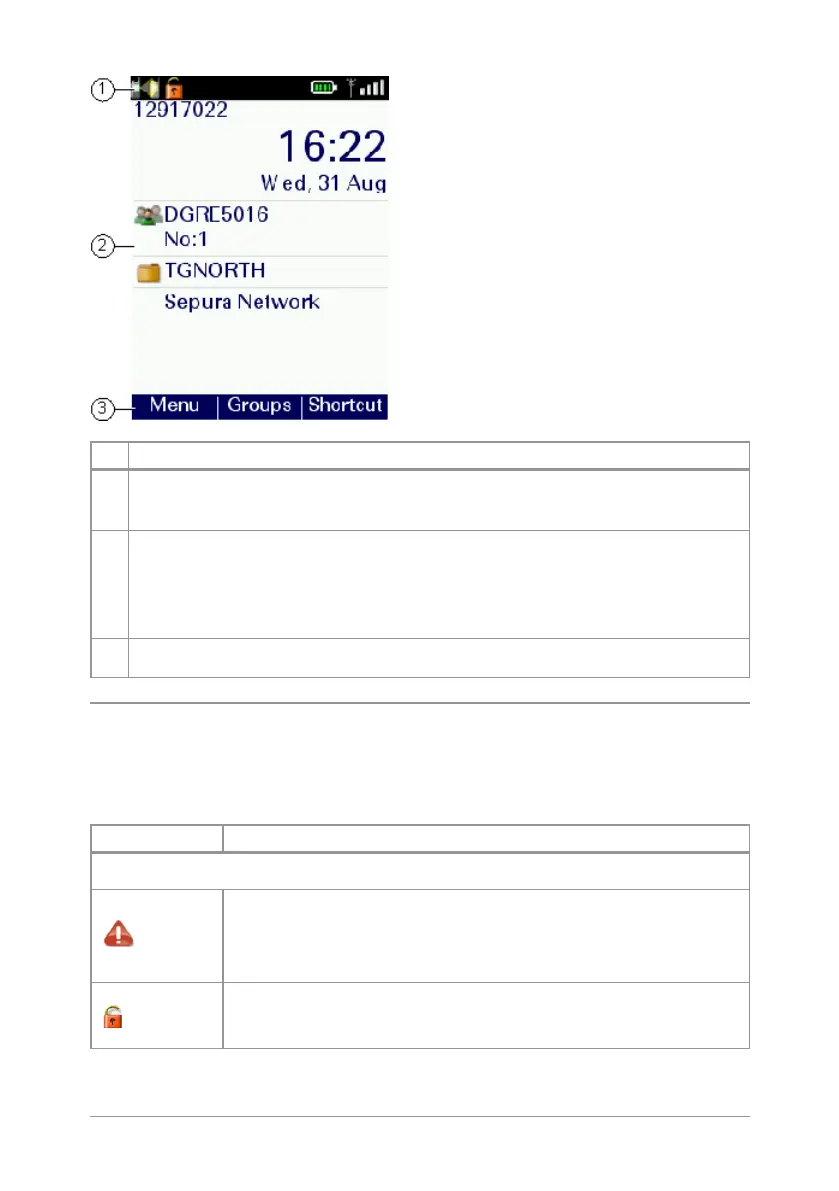# Description
1
Status line showing the radio coverage signal strength, battery
charge indicators, and operational status icons.
2
Information area containing information that only appears on the
Home screen. This is customised by your service provider or
organisation. It may show date and time, your selected talkgroup,
folder and network name (Mobile Network Code Alias).
3
Context key options (available in the Home screen).
Status icons
Icons appear on the status line (at the top of the display) when the radio
is engaged in certain activities or when certain functions are active.
Icon Description
Security and Emergency
Emergency
Appears when emergency operation mode is active on
your radio and an Alarm call is in progress.
Air Interface Encryption disabled
Calls will not be encrypted.
12
SC21 Series – 10/2017
