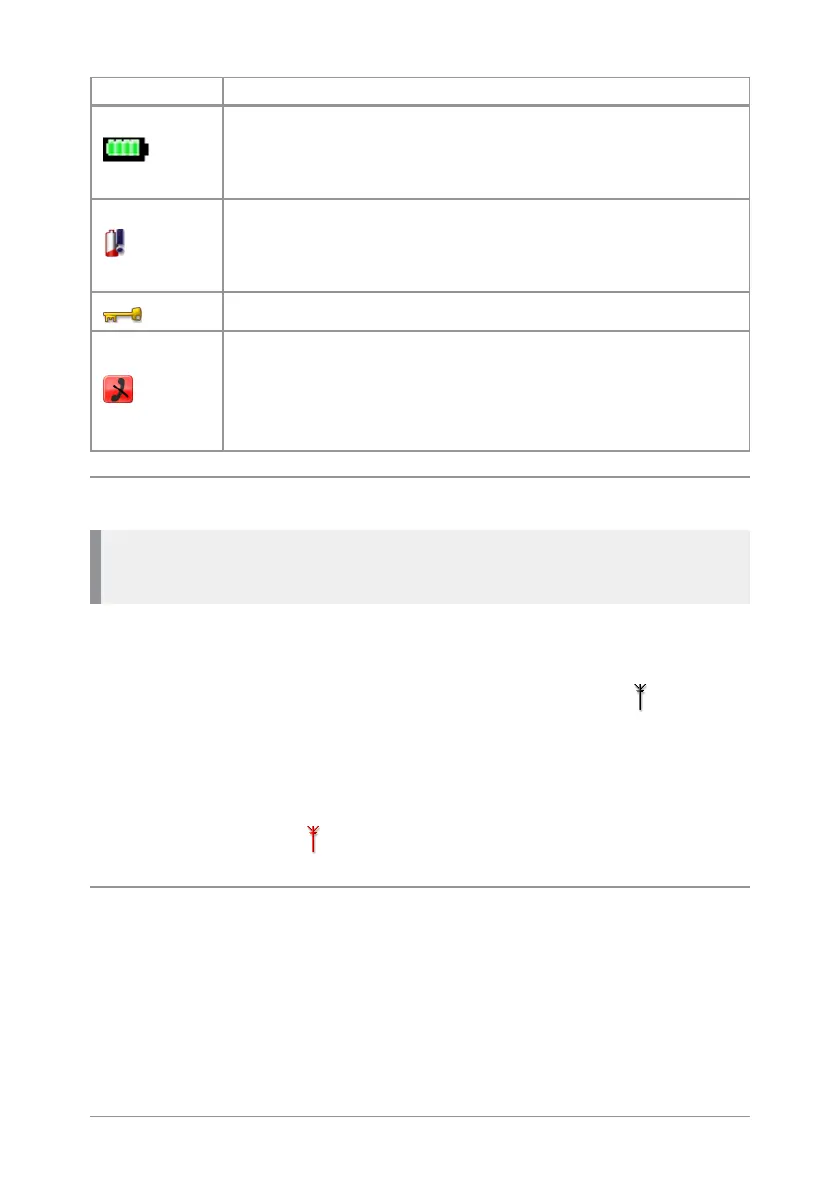Icon Description
Battery Strength
Indicates the level of charge in your battery. More bars
indicates more charge.
Low battery warning
Appears when there is less than 12% charge remaining
in the battery.
Keypad locked
Transmit Inhibit
Indicates that you have activated transmit inhibit and
the radio is unable to transmit (overridden when
Emergency mode is activated).
Antenna and radio coverage
Caution: The antenna must be attached to the radio at all times.
Never remove the antenna during operational periods.
The ability to transmit and receive RF signals depends on the strength
and quality of the radio coverage.
Good radio coverage is indicated by the Signal Strength icon and bar
indicator displayed on the status line. In Trunked Mode Operation (TMO)
the bar indicator represents the network signal strength. In Direct Mode
Operation (DMO) it indicates the strength of the signal from the
transmitting radio. Poor or no radio coverage is indicated by a short bar
or no bar at all with the poor signal strength icon.
Menu
Your radio is customised by your service provider or organisation with a
number of features that are accessed from the main menu.
14
SC21 Series – 10/2017
