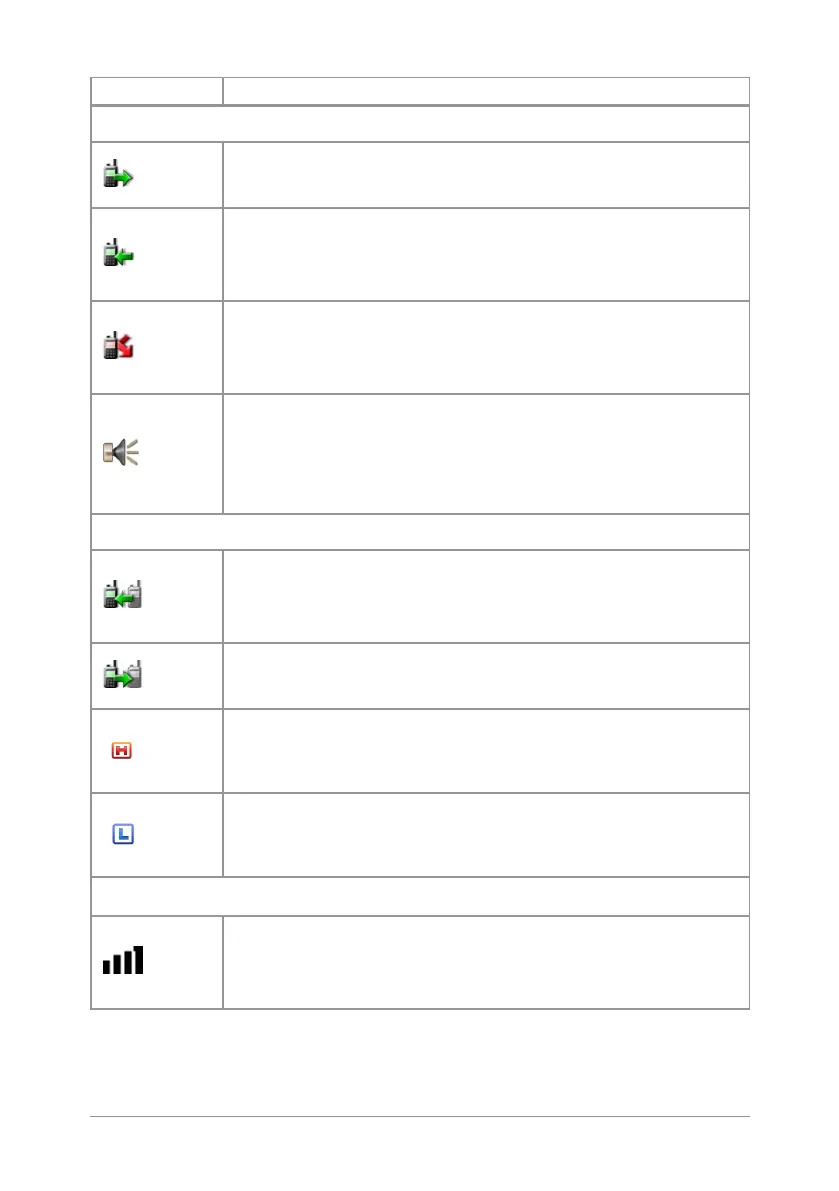Quick Start Guide
13
Icon Description
Trunked Mode Operation (TMO)
Outgoing TMOcall in progress
You are in a call that you initiated.
Incoming TMO call in progress
You are in a call that was initiated by another person or
your dispatcher on the TMO network.
Missed incoming TMO call
You have missed an incoming TMO call. The blue
LEDflashes.
Broadcast Call
A high-priority group call (
point-to-multi-point
) initiated
by your Dispatcher to all network radio users. You
cannot reply to the caller.
Direct Mode Operation (DMO)
Incoming DMO call
You are in a DMO call that was initiated by another
radio user.
Outgoing DMO call in progress
You are in a call to another radio user.
DMO transmission power. The radio has been set to a
higher transmission power than the normal
transmission power level.
DMO transmission power. The radio has been set to a
lower transmission power than the normal
transmission power level.
General icons
Signal Strength
Shows the current signal strength. More bars indicate a
stronger signal.
