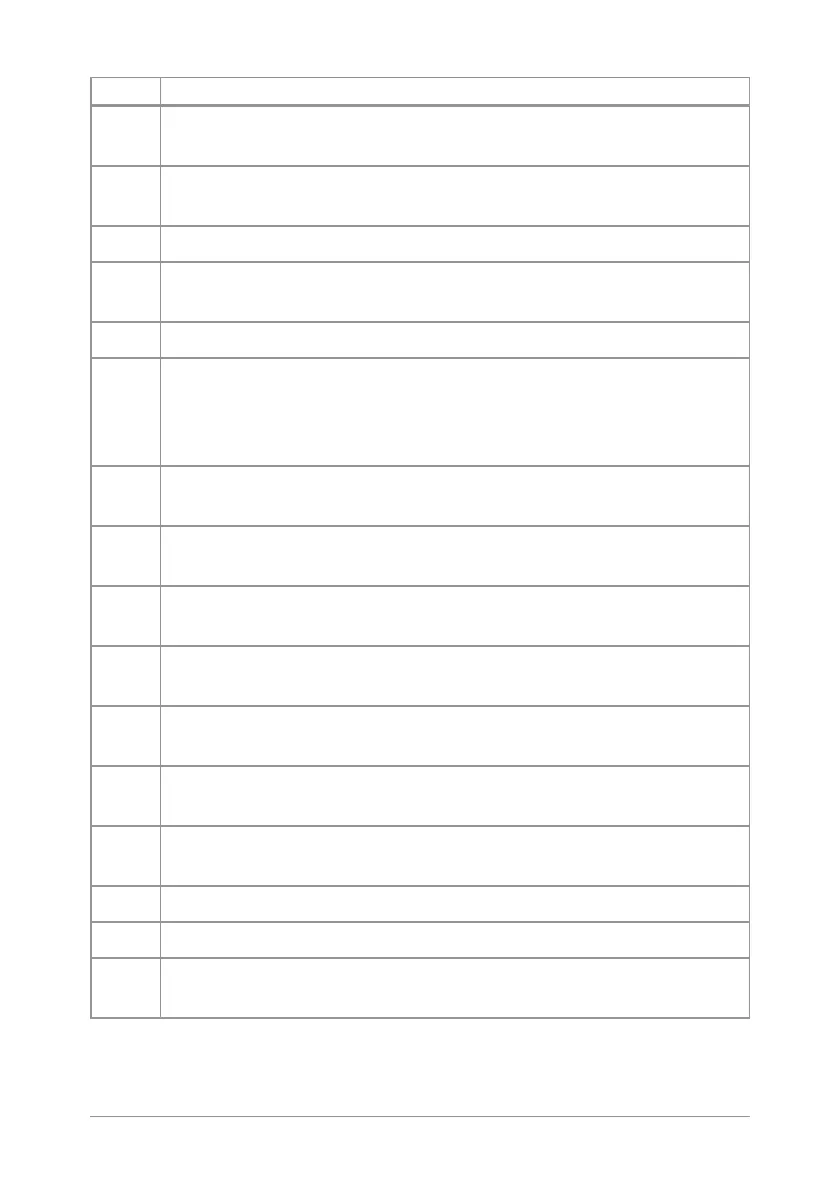Quick Start Guide
3
Item Description
7
Alphanumeric keypad with backlight and microphone
behind.
8
Navigation keys. Press to scroll through lists and move the
cursor when writing text.
9 Select/Send key. Press to initiate a phone call.
10
Left context key. Press to activate the feature or option that
appears directly above the key.
11 Colour display with backlight.
12
Earpiece and microphone. Earpiece is active during phone
calls when the radio is held like a Smartphone against the ear.
Speak into the microphone during Group calls when the radio
is not attached to an audio accessory and held in the hand.
13
Tri-colour LED (indicator). Indicates various operational states
of the radio.
14
Blue LED (indicator). Indicates a missed event such as a call,
Callout or message.
15
Navi-knob. A continuously rotating knob used to adjust the
speaker volume.
16
Side Button (A/B) (soft keys). Press to activate a programmed
feature.
17
PTT (Press-to-talk) button. Press and hold to talk during a
group call. Release to listen to other radio users.
18
Side Button (C) (soft key). Press to activate a programmed
feature.
19
Digital Accessory Connector (sDAC). Used to charge the
battery, program the radio and attach accessories.
20 Battery.
21 Battery user label area for attaching an asset label (optional).
22
External Antenna Connector used with a car kit to attach an
external antenna to the radio.
