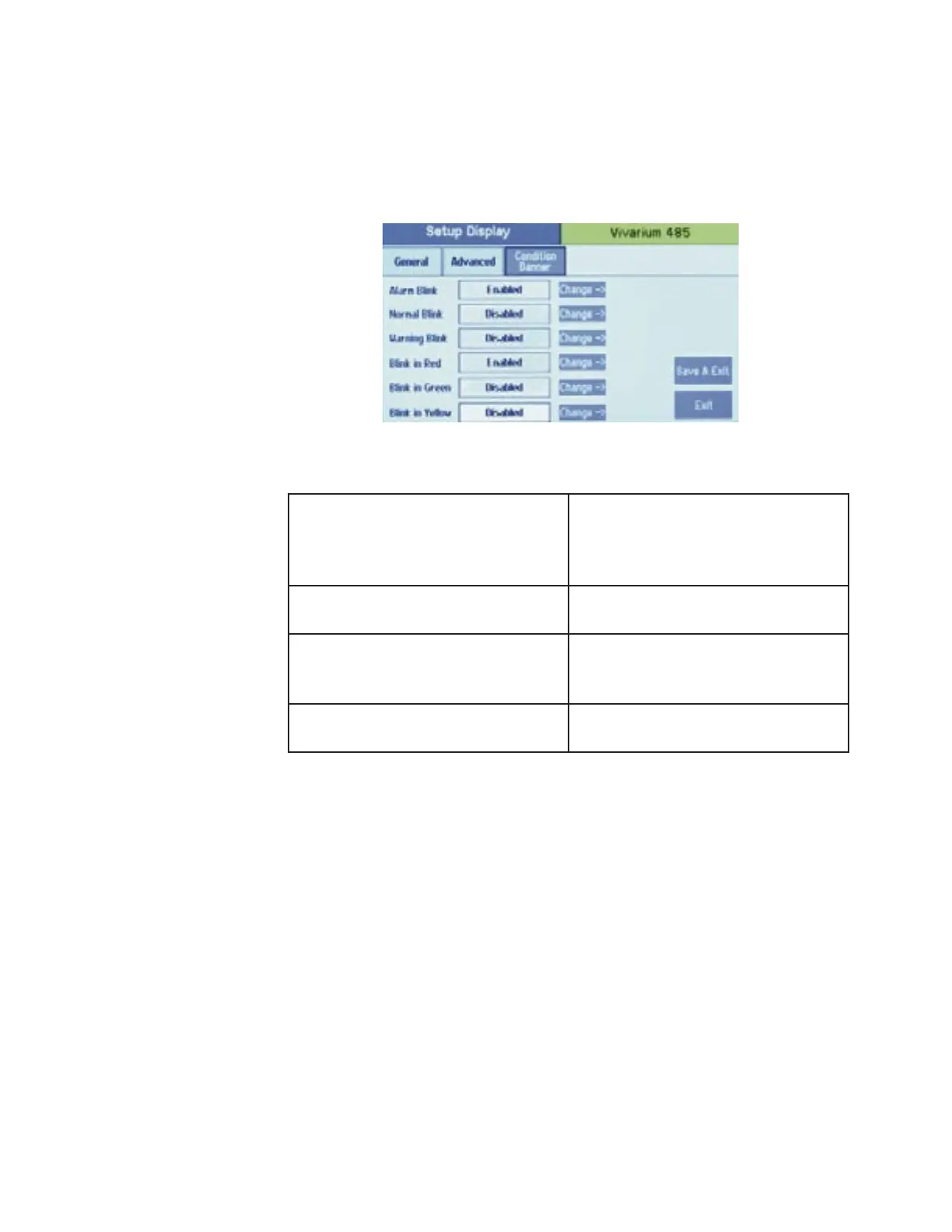The Condition Banner tab allows the user to choose whether certain parts of the
screen blink or not. Blinking components on the Home screen are intended to
draw more attention to the Condition Banner or the OPERATION indicators, for
the purpose of making exception conditions more noticeable to staff concerned
with room pressurization status.
Alarm Blink Defines the behavior of the red
ALARM indicator on the Home
screen. Normal Blink is used for
the green NORMAL indicator.
Warning Blink Applies to the yellow WARNING,
DOOR indicator.
Blink in Red/Green/Yellow Applies to the Condition Banner
messages and icon on the left one-
third of the Home screen.
Save & Exit Saves the selections made on this
screen.
Condition Banner Tab-
Customizing Blinking
Screens
-14-
