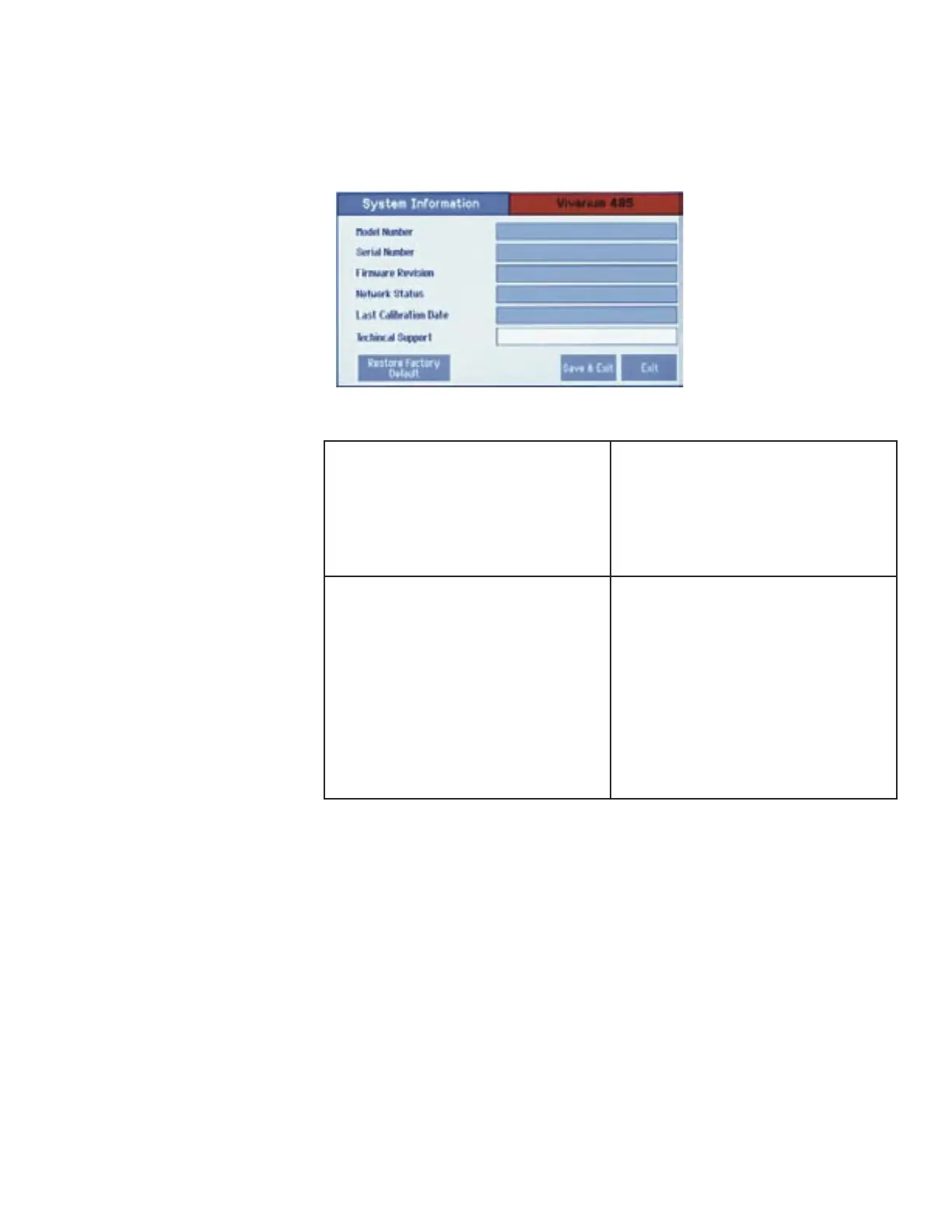System Information
The System Information screen reports Model Number, Serial Number,
Firmware Revision, Network Status, Last (Factory) Calibration Date and
Technical Support Contact.
Technical Support Any string 30 characters or shorter
can be entered in this field by press-
ing anywhere in the white text entry
box to enable the pop-up keyboard.
Enter an email address, name, or
phone number as needed.
Restore Factory Default Restores the default settings for all
configuration and setup screens. All
configured settings, including alarm
thresholds and audible alarming,
that were modified after installa-
tion will be lost if this function is
used. Primary and Secondary Room
Labels will show “???.” Normal
operation of pressure measurement
will not be affected.
-22-
