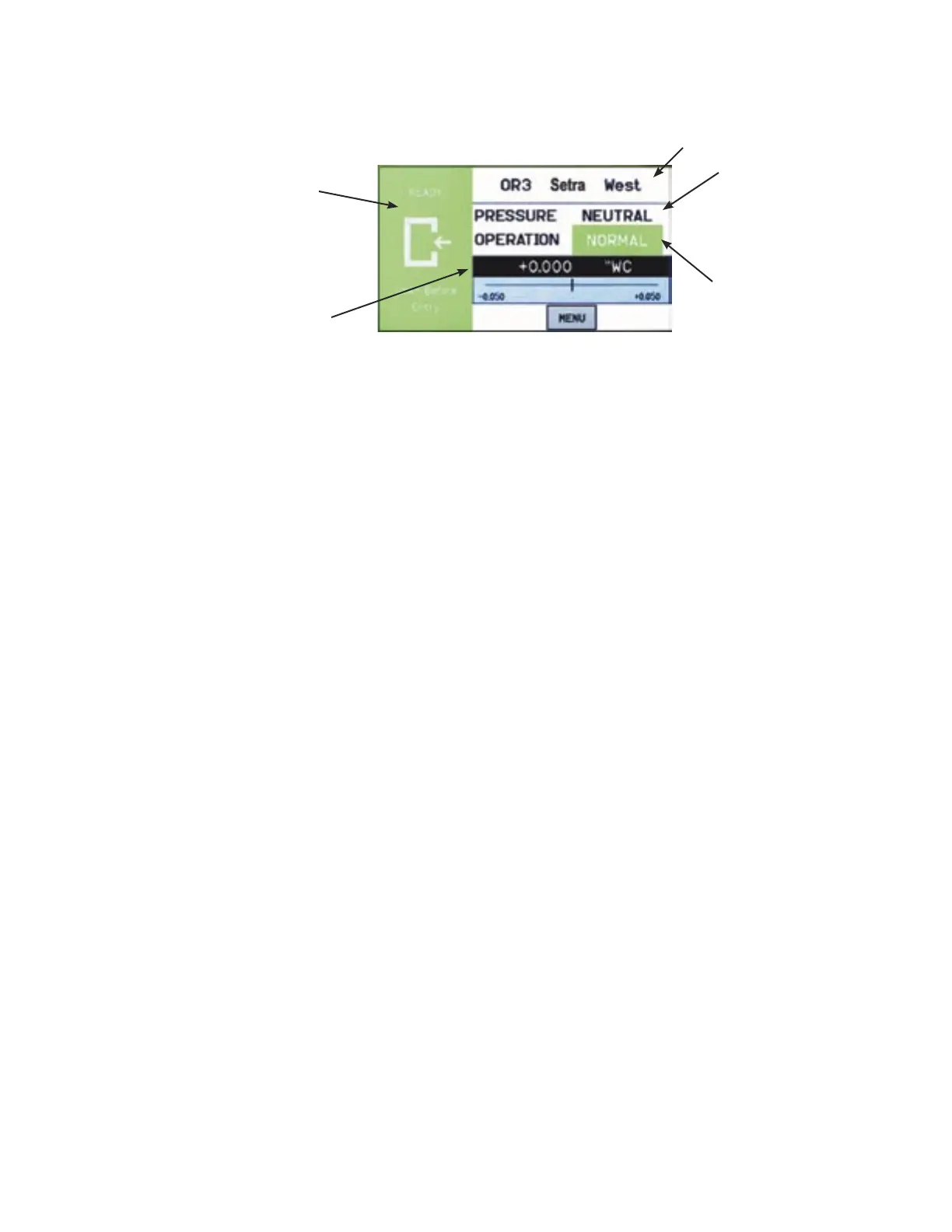Home Screen
The Home screen is the normal continuous operating mode of the SRCM. The Home
screen shows a Condition Banner on the left one-third of the screen, and Operating Con-
ditions on the right two-thirds of the screen.
The Condition Banner is a screen that can be configured by the end-user or facility
manager to display a message to staff on the floor. The Condition Banner can be Green,
Yellow, or Red, depending on the type of message desired.
The Condition Banner does not affect or respond to pressure in the space. Banner screens
are only messages intended to be communicated to staff, personnel, and other people out-
side the room. The banner does not change color for any alarms, warnings, or changing
conditions of the space. The banner may be changed manually, as required, by pressing
the touch-screen anywhere within the banner color region.
Pressure Value
Slider Bar and Setpoint Values
Condition Banner
Room Label
Pressure Mode
• Positive
• Negative
• Neutral (span)
• Standby
Operation
• Normal (green)
• Warning (yellow)
• Door (yellow)
• Alarm (red)
Condition Banner
-2-