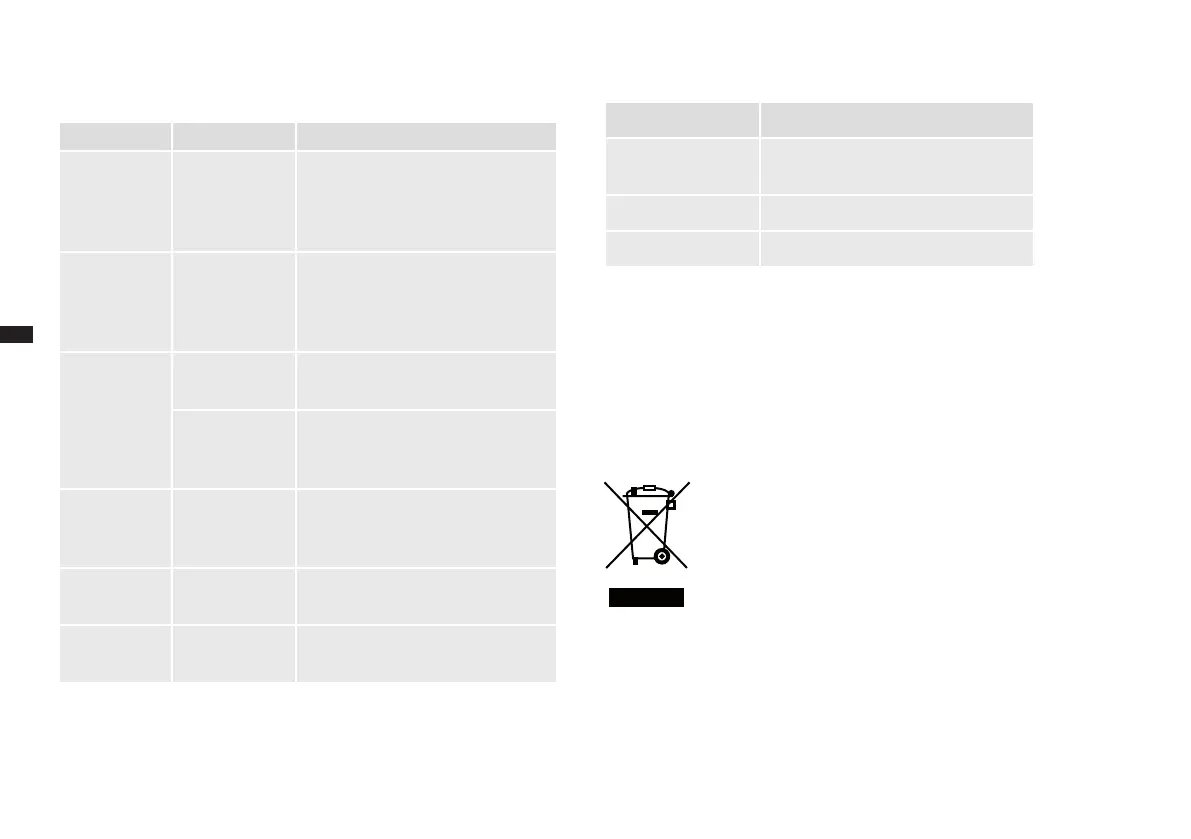32
GB
Before contacting our customer service, check with the aid of the table below
whether you can remedy the problem yourself.
Problem Cause Remedy
The appliance
will not switch
on.
The appliance is
not connected
to the power
supply.
Plug the power plug into a socket
outlet with earthing contact.
Coffee does
not ow out of
the outlet (drip
stop).
Vacuum jug not
placed correctly
under outlet.
Check that the vacuum jug is placed
correctly inside the device and that is
presses up the valve in the outlet.
Coffee is too
watery.
Grind set too
coarse.
Set the grind ner, ►“Adjusting the
grind” on page 27.
Too little ground
coffee.
Refer to the measurement table,
►“5.2 With ground coffee” on page
27.
All display
indicators
ash.
The device must
be descaled.
Carry out descaling ►7.4 Descale
device
Error codes
E01 / E14
Problem with
the grinder
Call customer service.
Error codes
E12 / E13
PCB fault Call customer service.
8.2 Accessories and spare parts
Item number Accessory/spare part
ZB 8688 SEVERIN coffee 500 g, specially for
Severin coffee makers
GK 5547 Vacuum jug
ZT 9064 Permanent lter, size 4
9 Storage and disposal
9.1 Storing the appliance
1. Clean the appliance, ►“7.2 Daily cleaning” on page 30.
2. Store the appliance in a dry place.
9.2 Disposing of the appliance
Appliances that are marked with this symbol must be dispo-
sed of separately from household waste. These appliances
contain valuable raw materials that can be recycled. Proper
disposal protects the environment and the health of your
fellow men.
Your local authorities or dealer can provide information
regarding proper disposal.