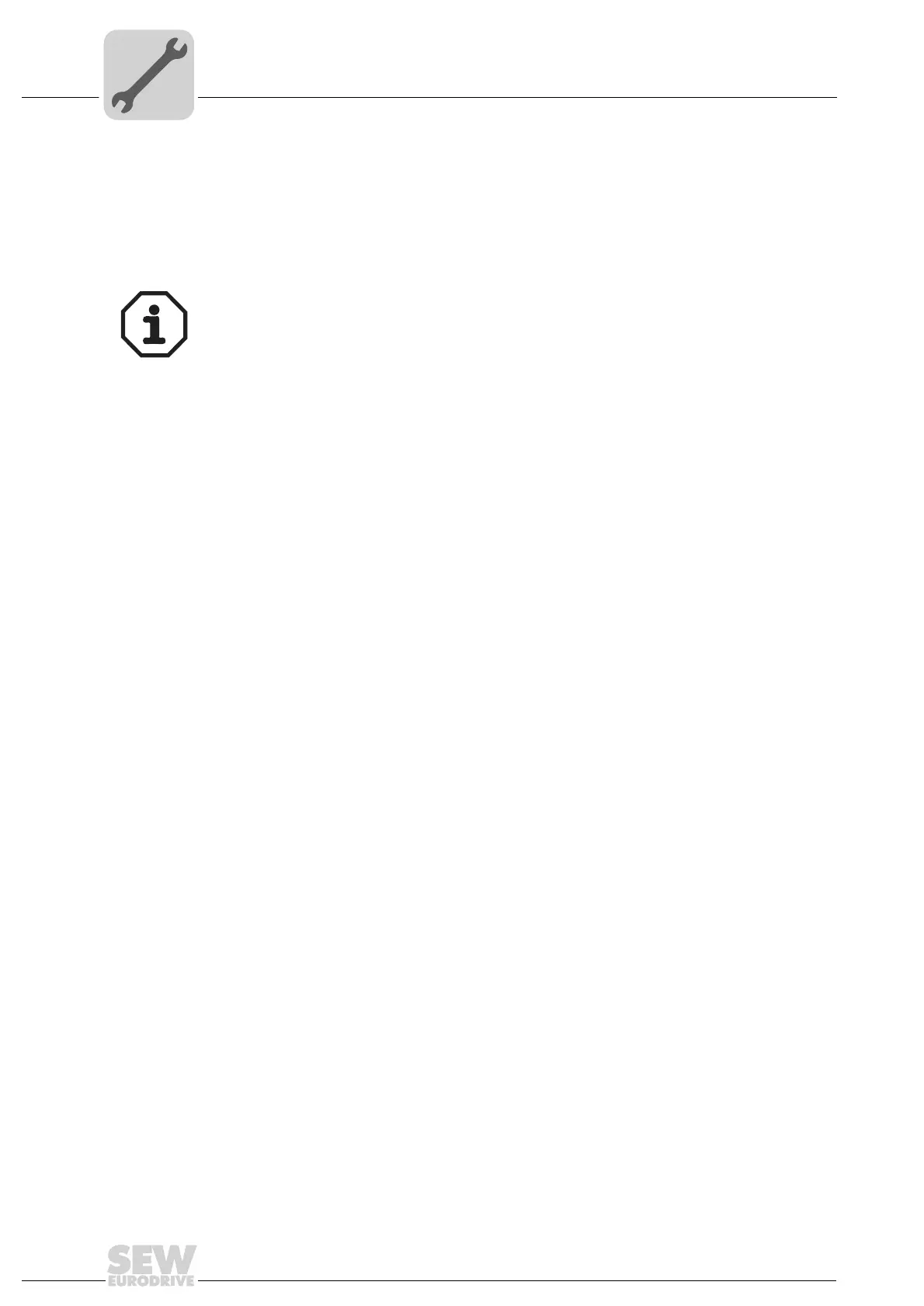14
Manual – DFP21B PROFIBUSDP-V1 Fieldbus Interface
4
Installing the DFP21B option card in MOVIDRIVE® MDX61B
Assembly and Installation Notes
4 Assembly and Installation Notes
This section contains information about assembly and installation of the DFP21B option
card in the MOVIDRIVE
®
MDX61B, MOVITRAC
®
B and UOH11B gateway housing.
4.1 Installing the DFP21B option card in MOVIDRIVE
®
MDX61B
4.1.1 Before you start
The DFP21B option card must be plugged into the fieldbus slot.
Observe the following notes before installing or removing an option card:
• Disconnect the inverter from the power. Switch off the DC 24 V and the supply
voltage.
• Take appropriate measures to protect the option card from electrostatic charge (use
discharge strap, conductive shoes, and so on) before touching it.
• Before installing the option card, remove the keypad and the front cover.
• After installing the option card, replace the keypad and the front cover.
• Keep the option card in its original packaging until immediately before you are ready
to install it.
• Hold the option card by its edges only. Do not touch any components.
Only SEW-EURODRIVE engineers are allowed to install or remove option cards
for MOVIDRIVE
®
MDX61B size 0.
• Option cards can only be installed or removed by users for MOVIDRIVE
®
MDX61B sizes 1 to 6.
