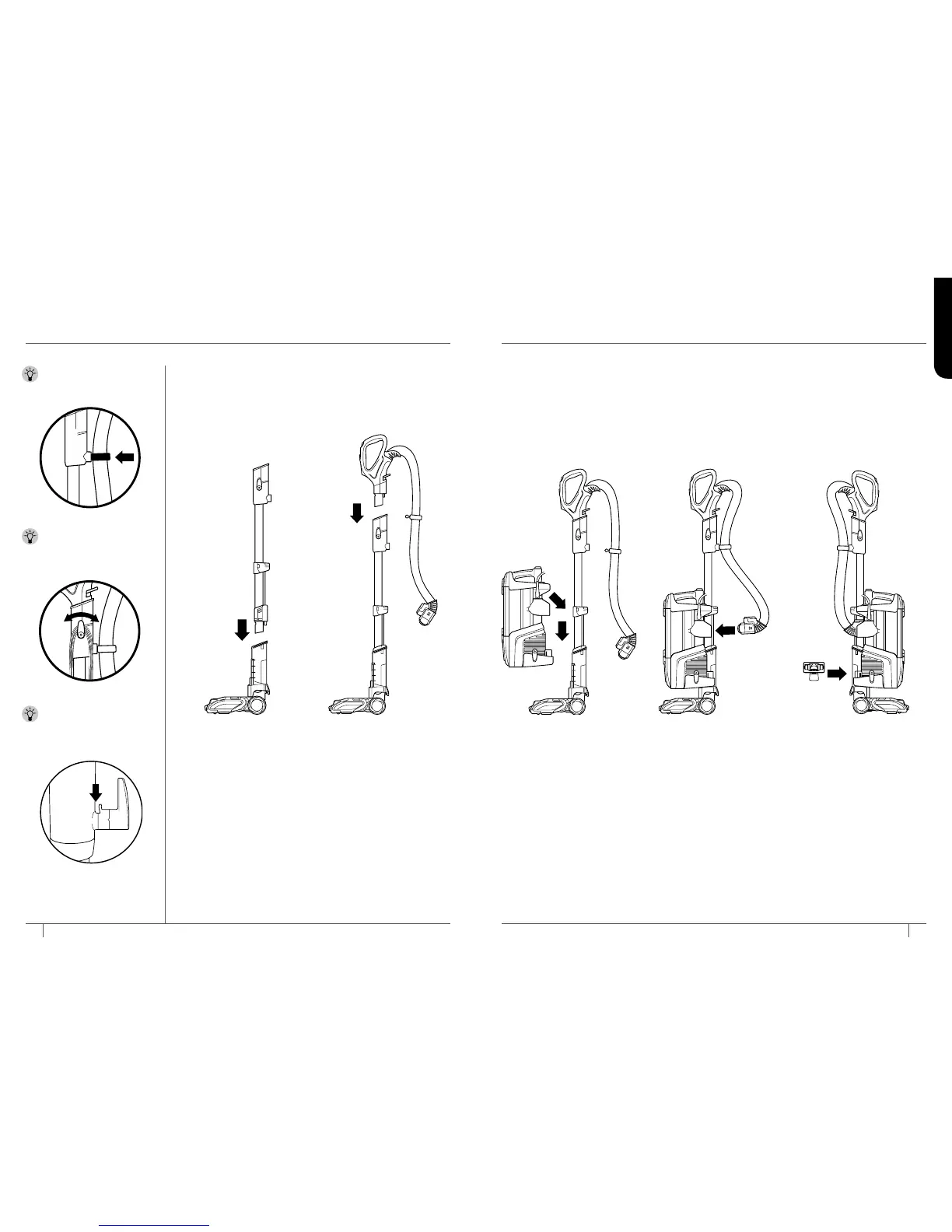1 Place motorized floor
nozzle on floor and insert
wand, pressing it in until it
clicks securely into place.
ASSEMBLING
YOUR VACUUM
TIP: Push hose clip
into back of wand for
convenience.
2 Insert handle into wand,
pressing it in until it clicks
securely into place.
3 Place pod onto wand and
slide down to connect.
4 Connect hose into back of
pod, pressing it in until it
clicks securely into place.
5 Store included accessories
on the accessory posts on
the pod.
STEP 1 STEP 2 STEP 3 STEP 4 STEP 5
TIP: For quick cord
access, rotate upper hook
down and remove cord.
TIP:
Use cord clip located
on the side of wand to
hold cord in place while
vacuuming.
