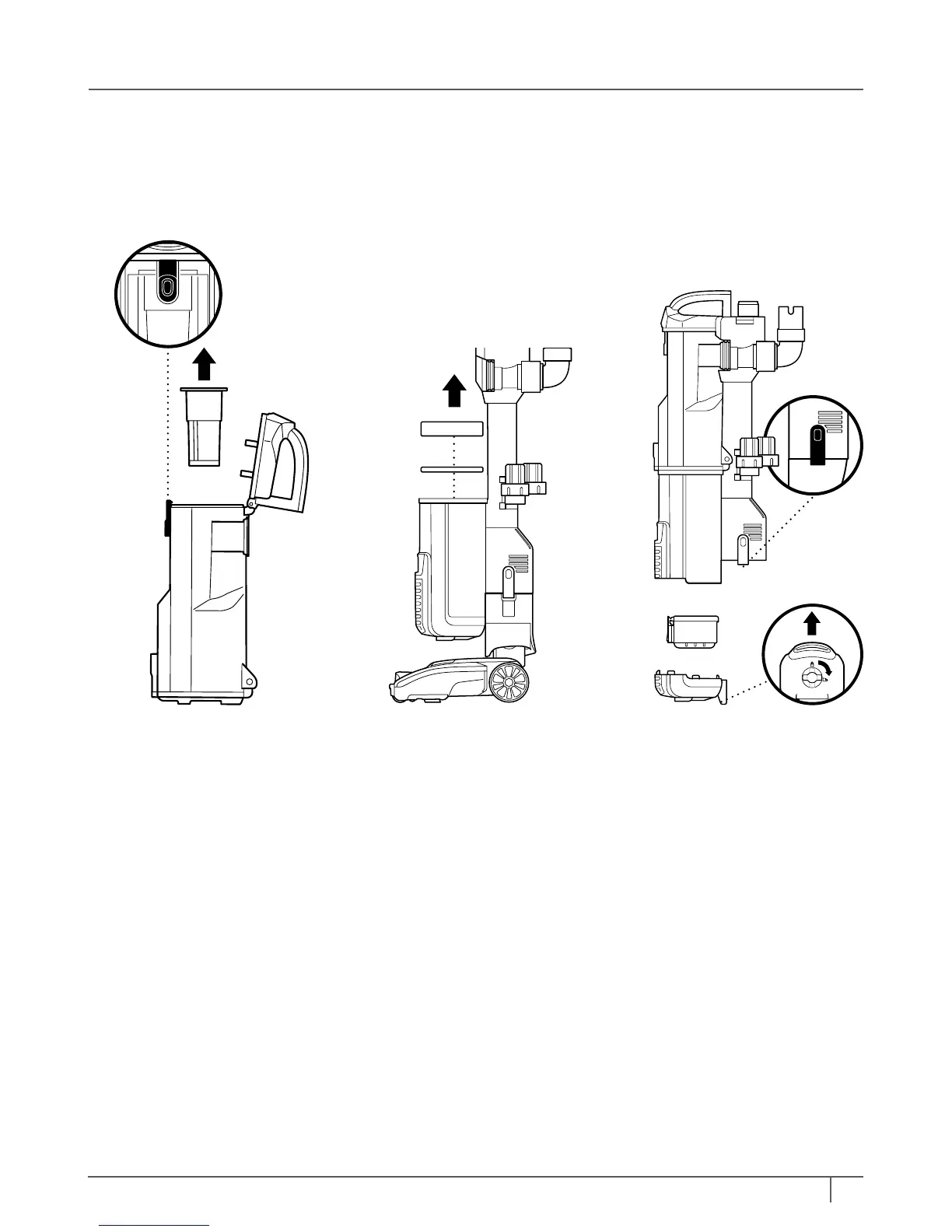3 Press top Dust Cup
Release latch to access
dust screen and remove
built-up debris asrequired.
CLEANING THE FILTERS
1 Pre-Motor
(foam and felt):
With the dust cup
removed, take the foam
and felt filters out and
rinse them with water.
Be sure to let all filters
air-dry completely before
reinstalling. Tap loose dirt
off filters between washes
asneeded.
2 Post-Motor (HEPA):
To access the HEPA filter,
remove the floor nozzle
by pressing the Nozzle
Release button on the
side of the vacuum. To
release the filter frame,
turn latch to the unlock
symbol. Press the tab on
the HEPA filter to remove,
then rinse the filter with
water. Be sure to let all
filters air-dry completely
before reinstalling.
STEP 3
FOAM
FILTER
FELT
FILTER
HEPA
