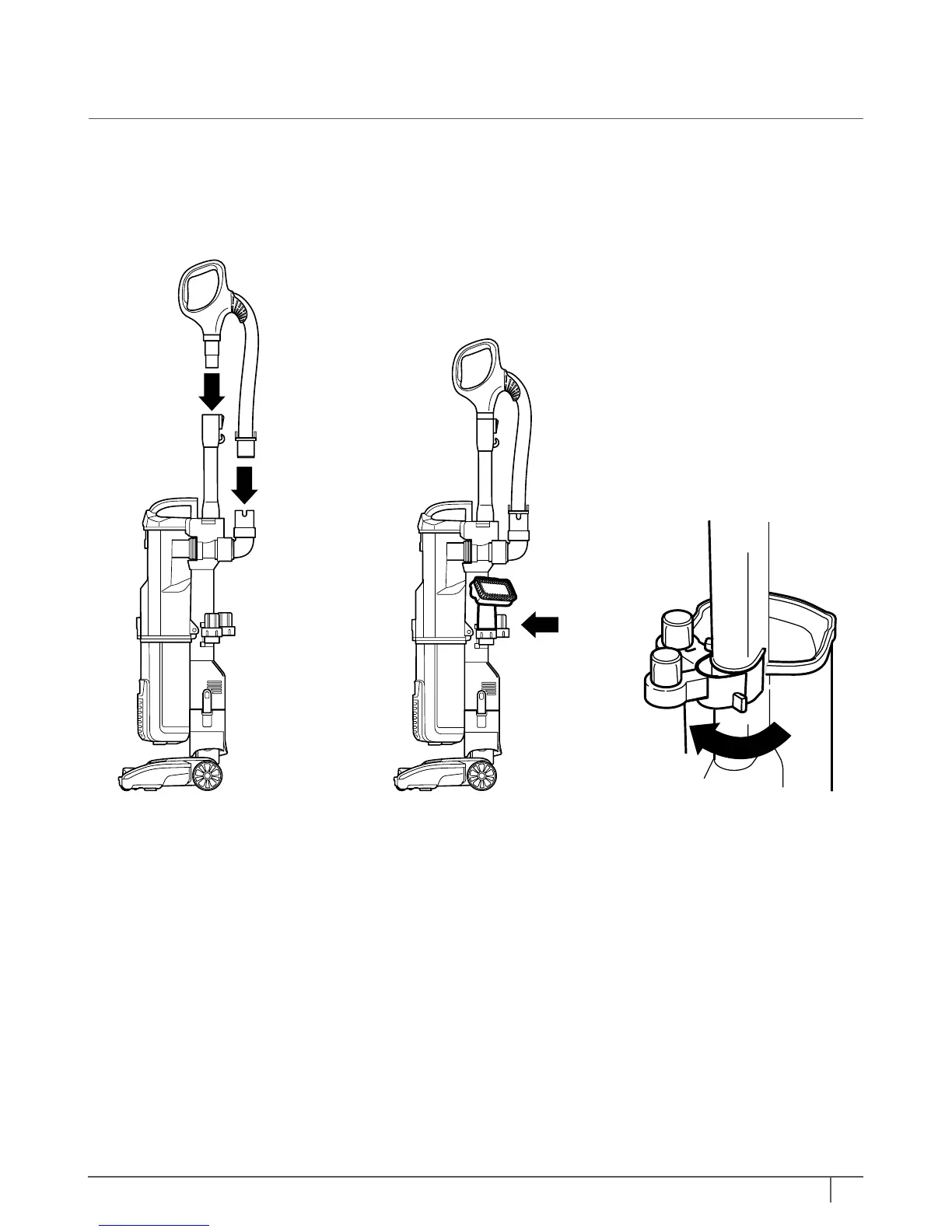3 Insert handle into top of
extension wand and click
into place. Insert hose into
hose connector and click
into place.
4 Store tools on the
accessory posts.
5 To remove the accessory
holder, first take off the
dust cup. Then pull out the
tab on the right side (when
viewing from the back of
the vacuum.) To replace
the accessory holder, align
the pins into the hinge on
the vacuum and clip back
into place.
STEP 5STEP 3 STEP 4
CLICK
CLICK
